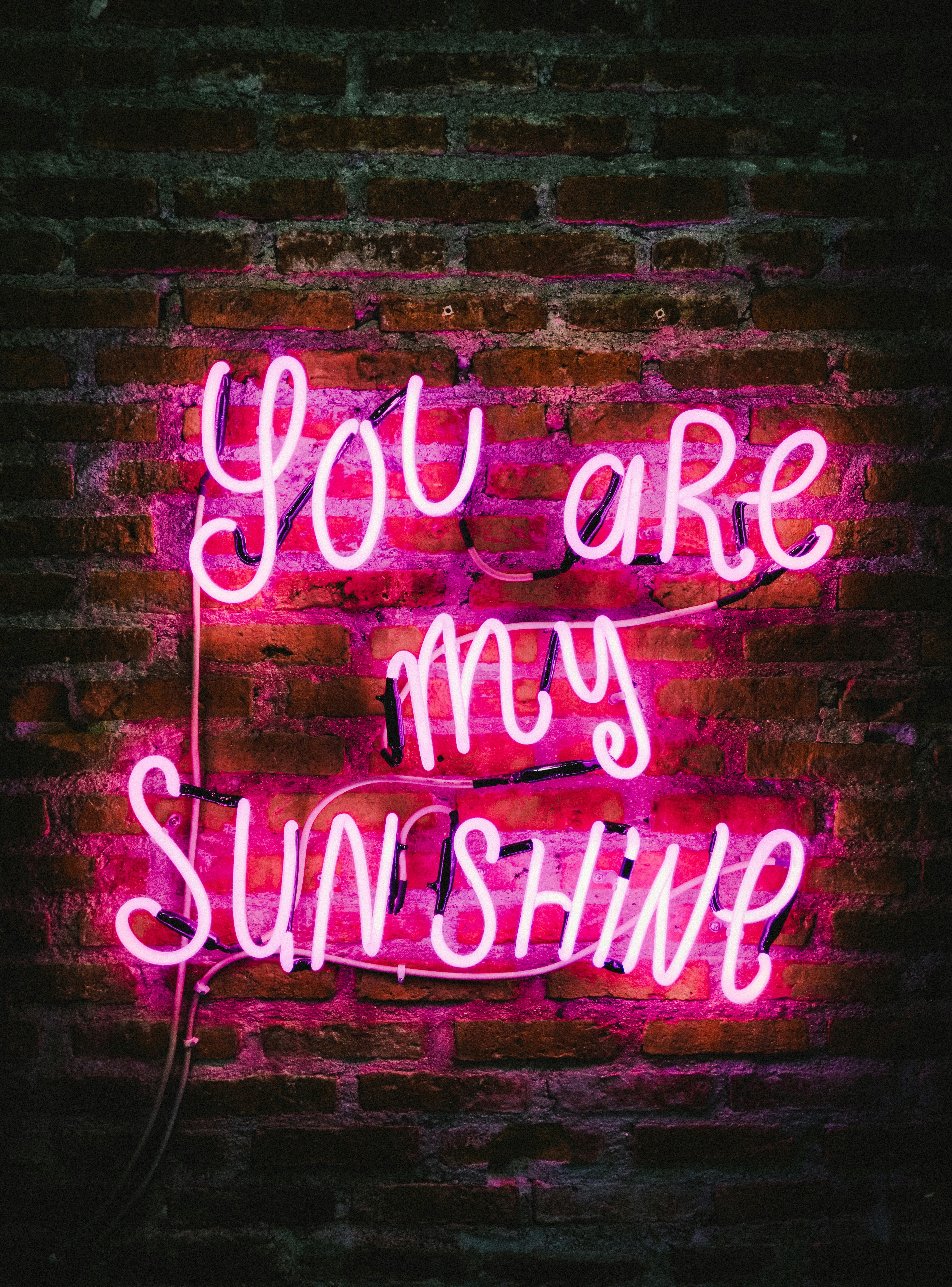Withstanding Nature's Harshness: How Far Can a Smartphone Aid Survival in the Wilderness?
In today's world, your smartphone doesn't just serve as your personal assistant, entertainment center, or communication tool—it can also be a crucial survival companion if you find yourself stuck in a wilderness crisis. Don't underestimate the potential of your phone to help keep you alive.
Navigating the Wild – Offline Gadgetry
In a survival situation, finding your way is essential. Before setting foot in the great outdoors, make sure your phone is equipped with offline GPS maps and navigation apps. Google Maps, Maps.me, and other similar apps can be downloaded beforehand, enabling you to access their services without Wi-Fi or cellular signals. In addition, the GPS system in your phone is independent of the cellular network, so it will still function even when you're out of range of a tower. Zoom into the specific areas you'll be traveling through beforehand to improve navigation in the wilderness.
Signaling for Help – Light Up The Night
If you're lost and night has fallen, your phone's flashlight can be a powerful signaling tool. Use the flashlight to send the Morse code SOS (three short flashes, three long flashes, and three short flashes). Aim the light in the direction where help is most likely to come from, whether it's a nearby road, river, or airstrip. Be mindful of battery life and flash the light intermittently to conserve power.
In daylight, you can use your phone's screen to reflect sunlight and signal rescuers using a well-aimed reflection. This technique can catch distant aircraft, search teams, or people nearby.
Fire Starter – Ignite Your Phone’s Magic
Starting a fire is vital for warmth, cooking, and signaling help. While your phone's battery probably won't fall under the category of "must-have fire-starting tool," there are creative ways to harness its energy.
In extreme situations, carefully disassembling your phone and short-circuiting the battery with steel wool or fine metal strands can create sparks that might ignite a fire. However, this method is hazardous, can damage the phone, and should only be used as a last resort.
Another option is using the phone's battery power to help start a fire. The energy contained in an almost depleted battery may be enough to spark a blaze with the right techniques.
Medical Guides – First-Aid Knowledge at Your Fingertips
Injuries and illnesses can occur while surviving in the wild. Pre-download first-aid apps and survivor manuals for quick reference. These apps cover topics such as CPR, wound treatment, and other essential medical information. You can also use your phone's voice memo function to record a message describing your situation and location. Save this message to share with authorities later if you regain a signal.
Preserving Battery – Keeping the Power On
Conserve your phone's battery lifespan by using airplane mode to cut off background apps, search signals, and other power-consuming features. Reduce your screen brightness, shorten the screen timeout, and turn off unneeded features like Wi-Fi, Bluetooth, and background app refresh.
Put your smartphone to work as a multipurpose survival tool. While it shouldn't replace traditional survival skills, integrating your phone into your survival strategy can enhance your chances of making it back safely.
- In a survival situation, downloading offline GPS maps and navigation apps on your smartphone can assist you in navigating the wilderness.
- Your smartphone's flashlight can be used to signal for help during the night by sending the Morse code SOS or reflecting sunlight.
- In dire circumstances, it's possible to use your phone's battery or short-circuit the battery to create sparks for starting a fire, but these methods should be used as a last resort.
- Pre-download first-aid apps and survivor manuals onto your phone for quick access to essential medical information, and use the voice memo function to record your situation in case of emergency.
- To preserve battery life in a survival situation, use airplane mode, reduce screen brightness, shorten screen timeout, and turn off unnecessary features like Wi-Fi, Bluetooth, and background app refresh.