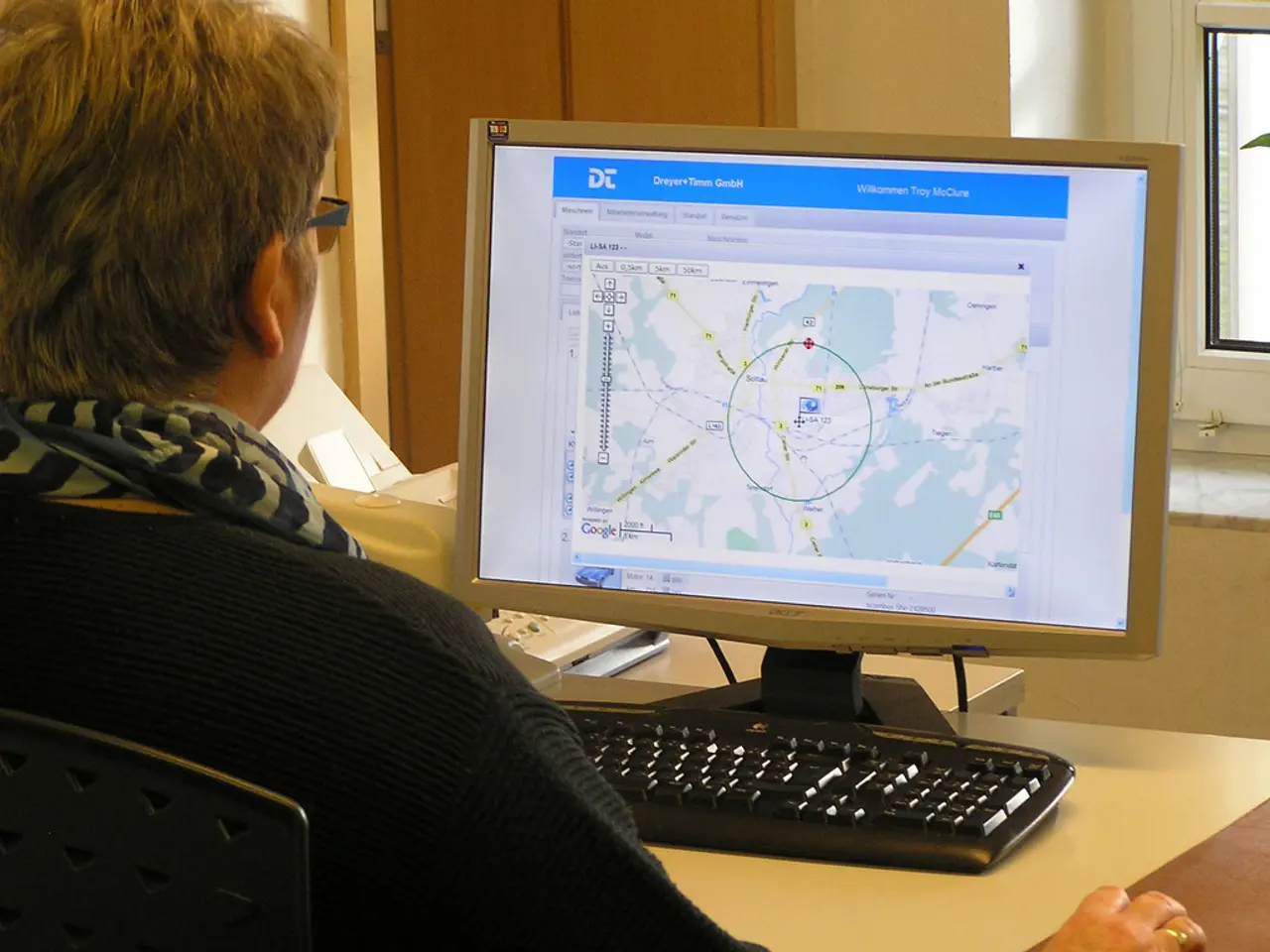Unraveling the Mystery of McAfee's Unwarranted Presence on Your PC: An Explanation of the Unsolicited Intruder
In today's digital world, software bundles can often lead to unwanted McAfee antivirus installations. Here's a guide on how to avoid these unwanted installations and remove McAfee if it has already found its way onto your system.
The Problem of Bundled Software
McAfee is often included in the installation packages of other software, especially when downloaded from ISPs or manufacturers. This practice, known as bundling, can result in McAfee being installed on your computer without your explicit consent.
During installation, you may encounter checkboxes or options that allow you to deselect bundled software. To prevent unwanted McAfee installations, always choose custom or advanced installation options whenever possible. Read the installation screens carefully to ensure you're not agreeing to any unwanted software.
Difficult Removability
McAfee's bundled software installations can be difficult to remove due to their persistence mechanisms. These include deep kernel hooks and background scanning that can cause performance slowdowns, as well as leftover files and registry entries that standard uninstall methods don't fully remove.
In such cases, it's recommended to use the McAfee Removal Tool or a third-party uninstaller. However, be cautious when choosing a third-party uninstaller, as some may contain unwanted software themselves.
Alternatives to McAfee
If you decide that McAfee is not the antivirus solution for you, there are numerous alternatives available on the market. Some popular options include Avast, AVG, Bitdefender, Kaspersky, and Windows Defender. It's important to research and compare these alternatives to find the best fit for your needs.
Preventative Measures
To avoid unwanted software installations, including McAfee, always download software only from official websites or trusted sources. Keep your operating system and software up to date with the latest security patches to protect your system from vulnerabilities. Install a reputable ad blocker to block pop-up advertisements and banners that may lead to unwanted software installations.
Be cautious when opening email attachments, especially from unknown senders, as they can contain malware or other unwanted software.
Conclusion
While McAfee can be a useful tool for protecting your computer, its bundled software installations can lead to unwanted installations and performance issues. By understanding how bundling works and taking preventative measures, you can ensure that McAfee doesn't find its way onto your system without your consent.
- To prevent unwanted McAfee installations due to bundled software, always choose custom or advanced installation options.
- In case McAfee proves difficult to remove, consider using the McAfee Removal Tool or a third-party uninstaller, but exercise caution when choosing an uninstaller as some might contain unwanted software.