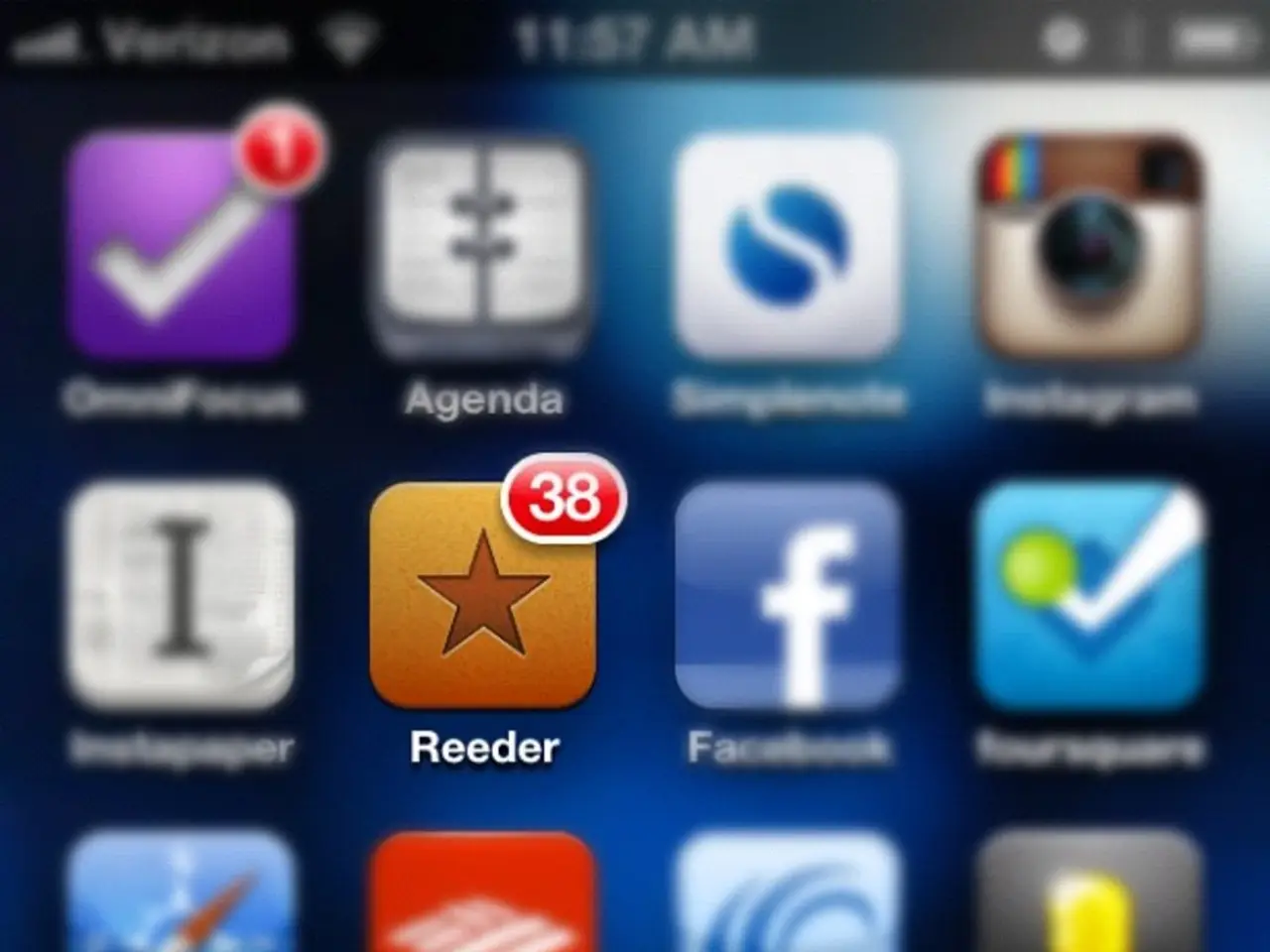Troubleshooting TikTok Links Not Loading Within the App (In-app Web Browser Fails)
When you're using TikTok and you're trying to open a link within the app, it can be really annoying when the in-built web browser fails to load. Here's what might be causing the issue and how to fix it:
Reasons Why TikTok's Web Browser Isn't Working
Internet Connection Issues - Most likely, your problem is due to a poor internet connection. If you have a weak WiFi signal or limited mobile data, the browser may not load the page properly.
App Errors - Issues within the TikTok app itself, like software bugs or glitches, can prevent the in-app browser from working. Cached data or software crashes can break browser functionality.
Server Outages - Occasionally, TikTok's servers might go down, causing widespread problems with links not opening properly.
Account Problems - In rare cases, problems with your personal TikTok account could affect the web browser tool due to caching or login issues.
Fixes For When TikTok Links Don't Open in the App (Web Browser is Broken)
1. Check Your Internet Connection
Before you dive into troubleshooting the TikTok app, make sure your internet is working correctly outside of TikTok. Try using your browser or other apps to confirm you have a solid internet connection.
You can use internet speed test websites to measure your download and upload speeds, such as Speedtest by Ookla or fast.com. If websites and apps aren't loading properly, focus on fixing your internet before further TikTok troubleshooting.
2. Restart the TikTok App
If your internet seems fine, try restarting the TikTok app by closing it from your recent apps list. Then reopen TikTok and give it another go. Restarting the app can help clear any cached memory issues that may be causing the browser to malfunction.
3. Restart Your Device
If the issue persists, try rebooting your device completely. This will also help eliminate deeper issues at the operating system level that might be disrupting browser functionality within TikTok.
4. Check for TikTok Outages
It's possible your problems with TikTok web links are due to wider issues with TikTok's servers going down. Check websites like Downdetector to confirm if others are experiencing global TikTok problems.
5. Sign Out and Back Into TikTok
Login issues with your TikTok account could potentially disrupt features like the in-app browser. Try signing out of TikTok and then logging back in with your details.
6. Update the TikTok App
Make sure TikTok is fully up-to-date on your device. Regular updates eliminate software bugs that may be crashing the web browser tool.
7. Clear Cache and App Data
If updating TikTok doesn't help, clearing the app's cache and data manually can help. This will force the app to refresh, which can help resolve lingering data issues.
8. Reinstall the TikTok App
As a last resort, uninstall TikTok, reboot your device, and then reinstall it. This will give you a fresh install, which can help resolve persistent issues that other troubleshooting steps haven't fixed.
9. Disable VPN and Ad Blockers
If you use a VPN connection or ad-blocking software, try turning them off while using TikTok. These can sometimes interfere with in-app browser functionality.
10. Manually Enter Links
Instead of tapping links directly, try copying and pasting them into TikTok's search bar. This opens the link using TikTok's backend rather than the frontend in-app browser.
11. Test Different Links
Check if the specific link causing the issue is broken or if all links are failing. Validate the link opens in your normal mobile or desktop browser outside of TikTok first.
12. Report Issues to TikTok
If none of the above steps work, be sure to reach out to TikTok's support team and describe the issue in detail. They can investigate the problem for you.
13. Await a Future App Update
In some cases, disruptive browser failures require updates pushed out by TikTok to fix. Check the App Store or Google Play Store regularly for updates.
Smartphones and gadgets can be helpful in solving the problem of TikTok's in-app web browser not loading correctly. If you have software like ad-blockers or VPNs installed on your smartphone, try disabling them to see if they are interfering with the browser's functionality. Additionally, up-to-date smartphones with the latest technology are less likely to have software bugs or glitches that could prevent the in-app browser from working properly.