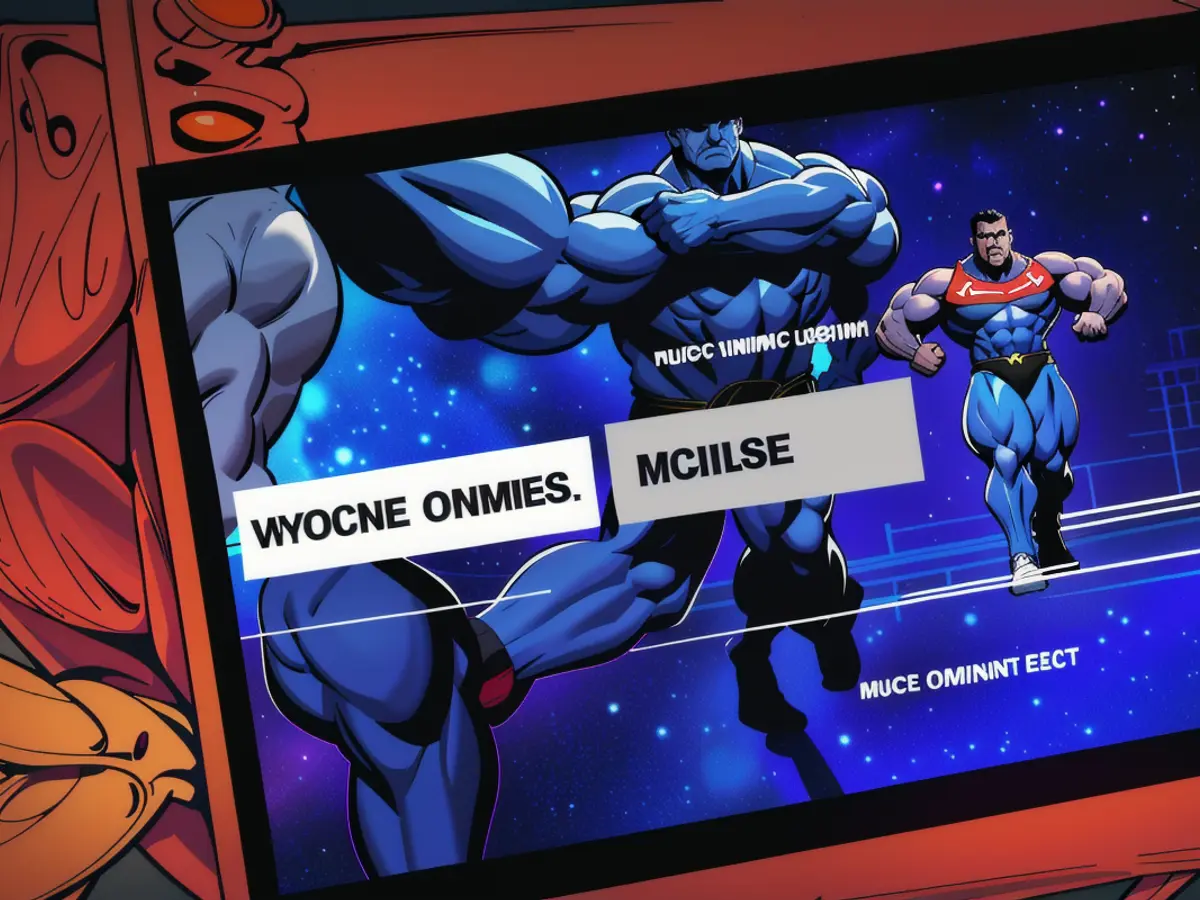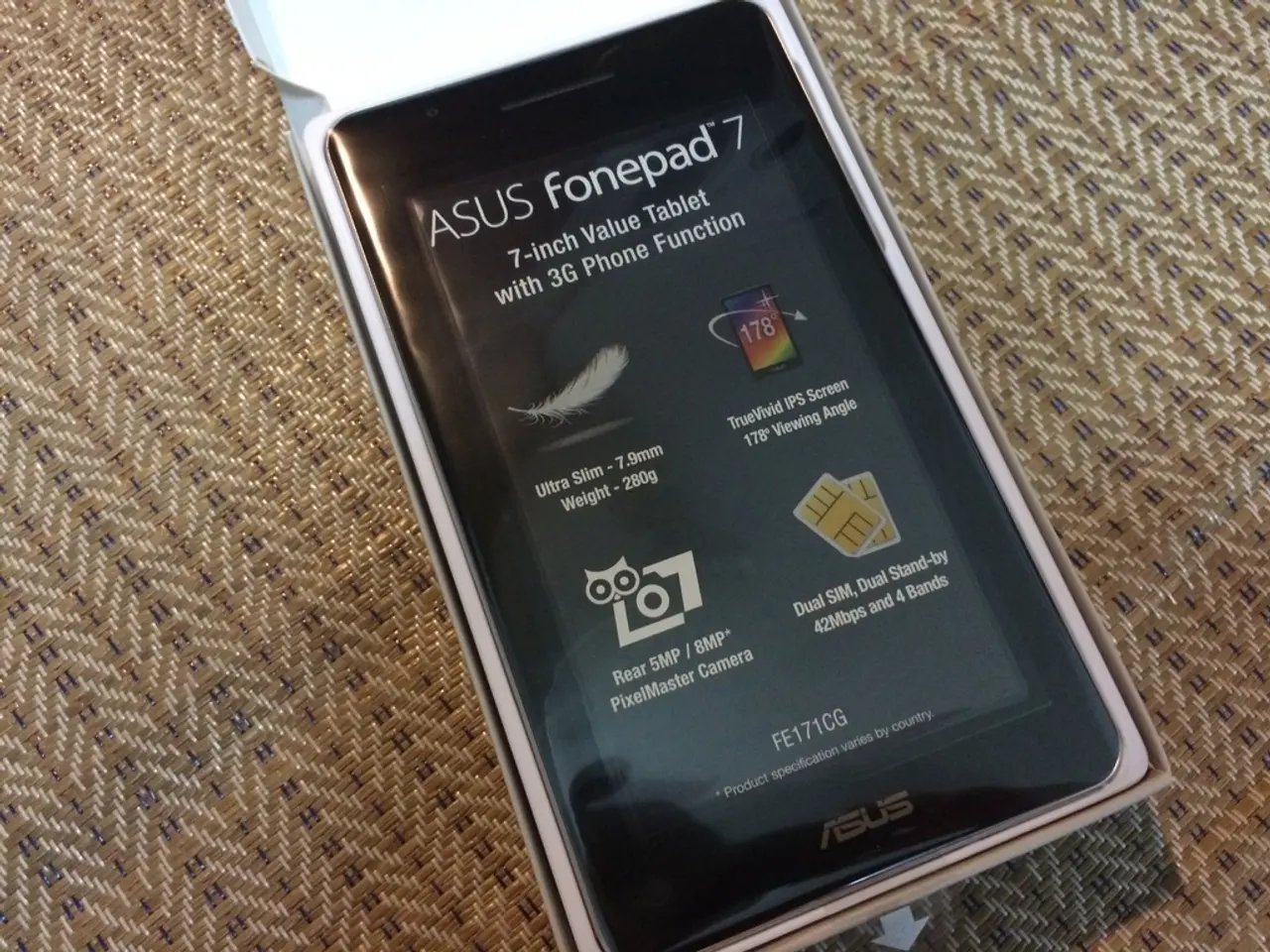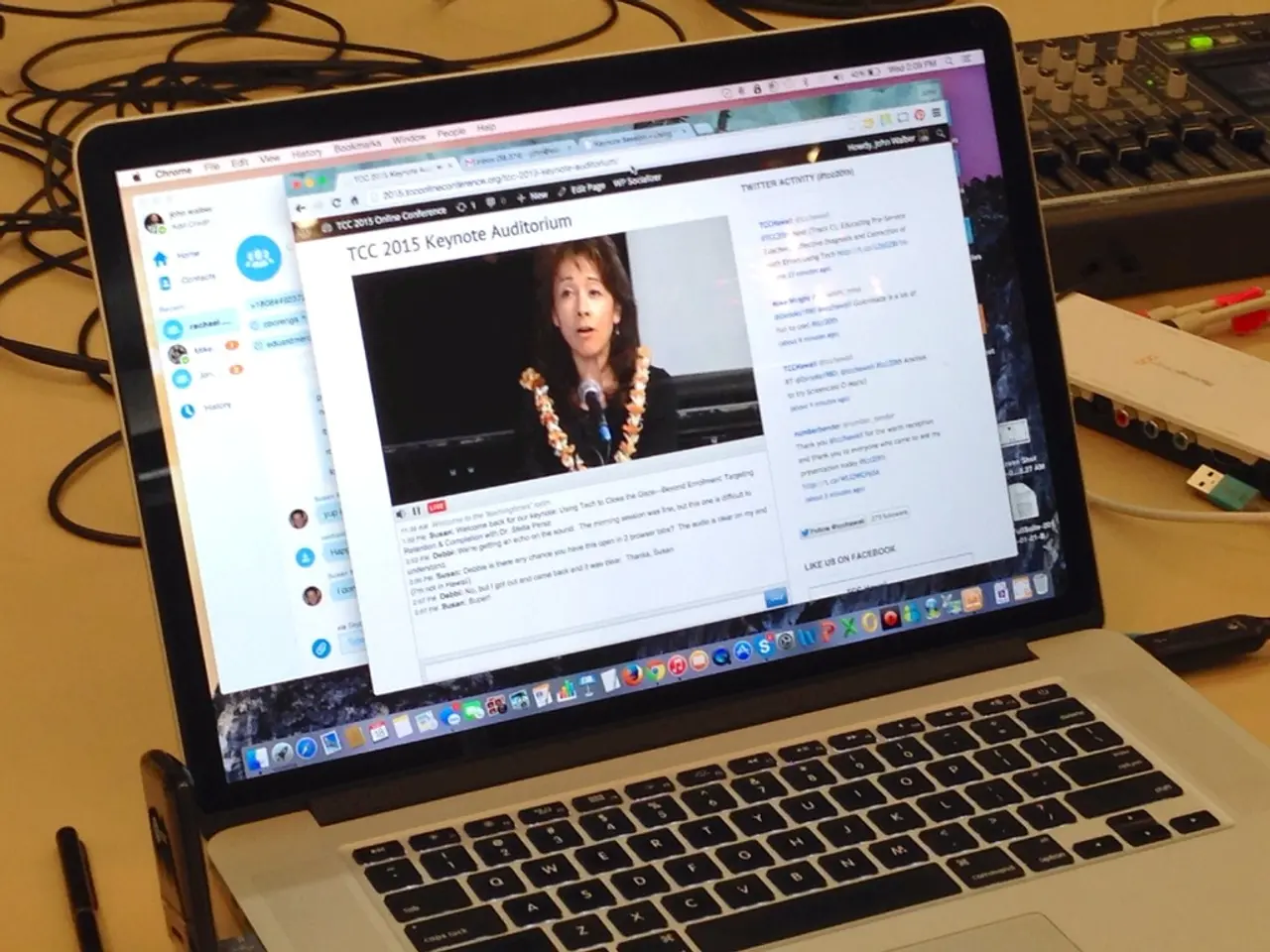Tried Out AlgoLaser Pixi: Small Device, Big Performance Doubts Eased
Sieze Your Creative Space: AlgoLaser Pixi Review
Get ready to craft like a boss with the AlgoLaser Pixi, a tiny powerhouse that packs a punch in the world of laser cutters and engravers. This puppy is perfect for those with limited space, a tight budget, or who are just dipping their toes into the laser crafting scene. But how does it stack up against the big boys? Let's dive in and find out.
Unboxing the Pixi
The Pixi's packaging is compact, and it's hard to believe this bad boy holds a fully-featured laser cutter. Along with the Pixi, which comes fully built, you get the power supply, extraction pipe, a manual, some tools, and a stylus. The tools are simple but sufficient. A height gauge, a cleaning brush, and a hex wrench for adjustments round out the package.
Setting Up Shop
There's no complicated setup to deal with—yay for beginners! Just attach the power and extraction hose, and you're good to go. A handy hanger on the back lets you store the laser height measuring tool. A storage spot for the other pieces would have been nice but, alas, it's the simple things in life.
The build quality is top-notch. Everything feels well-made, and the paint finish is applied nicely. The front and side panels fold over slightly wobbly, but they fit well without breaking—just the nature of the beast. Inside, the laser module has a little side-to-side play, but it doesn't affect operation, and it could be tightened if needed.
The Pixi sports a crystal-clear touchscreen on its upper face for easy control. You can use your fingers or the stylus to interact, both of which work great. Graphics are clean and bright, but the touch resolution could be slightly better, especially when drawing directly onto the screen. But hey, consider the price—this is a real bargain!
The app is intuitive and easy to navigate, though there were a few language quirks. A library of pre-made design elements and a file browser make managing cutting and engraving jobs a breeze. Connect to a Mac or PC using software like Lightburn or the provided app, and you're ready to rock.
Performance
Don't let its diminutive size fool you—the Pixi is surprisingly capable. Choose from 3, 5, or 10-watt options to suit your needs. Use the touchscreen to update firmware, connect to wi-fi, or turn the Pixi into a creative workstation.
The drawing tools are simple, but they work well—my daughter created a guinea pig-engraved coaster with zero guidance. Text options are limited, but you can adjust size and position effortlessly.
The three laser options offer different performance levels. If you need to cut thicker materials, go for the 10-watt option. If engraving with the finest detail is your thing, opt for the 3-watt model. The trade-off is that it won't cut anything more than card or very thin wood.
Airflow is built-in, resulting in minimal scorching—if any—and I didn't observe any burning during testing. Connecting it to an external filter/extractor helped, but even when testing without one, I experienced no issues.
Positioning materials precisely isn't as advanced as in more expensive machines, but aligning the on-screen grid with the base plate is straightforward. Focusing the laser is a breeze—just use the hammer-shaped focus gauge on top of the material and adjust the thumbscrew on the laser module until it fits perfectly.
Undoing four thumbscrews on the rear lets you accommodate much thicker materials than initially thought, making the Pixi suitable for deeper projects. It also enables the use of AlgoLaser's rotary attachment for engraving tumblers, flasks, and other cylindrical objects.
Who's the Pixi For?
The AlgoLaser Pixi is perfect for small business owners and crafty folks who want to make the most of their space or need a portable laser that connects to no computer.
Buy if:
- You're tight on space.
- You love attending craft shows or markets.
- Selling personalized items is your jam.
Don't Buy if:
- A 10x10cm working area isn't big enough for your needs.
- You regularly cut thick materials.
Conclusion:
The AlgoLaser Pixi is a fantastic choice for crafters, hobbyists, and beginners. With its features, performance, and value for money, it's a game-changer in the compact laser cutter and engraver market. This baby is ideal for those who prioritize portability, precision engraving, and ease of use over heavy-duty cutting power. Hack your creative game—give the AlgoLaser Pixi a try.
- The AlgoLaser Pixi's packaging is compact, surprising in its ability to hold a fully-featured laser cutter and engraver.
- The Pixi comes with a power supply, extraction pipe, a manual, tools including a height gauge, cleaning brush, and hex wrench, and a stylus.
- With its crystal-clear touchscreen, the Pixi offers easy control, allowing users to interact with fingers or the stylus.
- The Pixi app is intuitive and easy to navigate, featuring a library of pre-made design elements and a file browser.
- The Pixi sports three laser options, offering different performance levels for various applications.
- The drawing tools are simple, yet effective—suitable for creating intricate designs or simple sketches.
- With minimal scorching and built-in airflow, the AlgoLaser Pixi ensures efficient and clean output.
- Suitable for small business owners, crafters, and hobbyists, the Pixi is a game-changer in the compact laser cutter and engraver market, merging portability, precision, and user-friendly design.