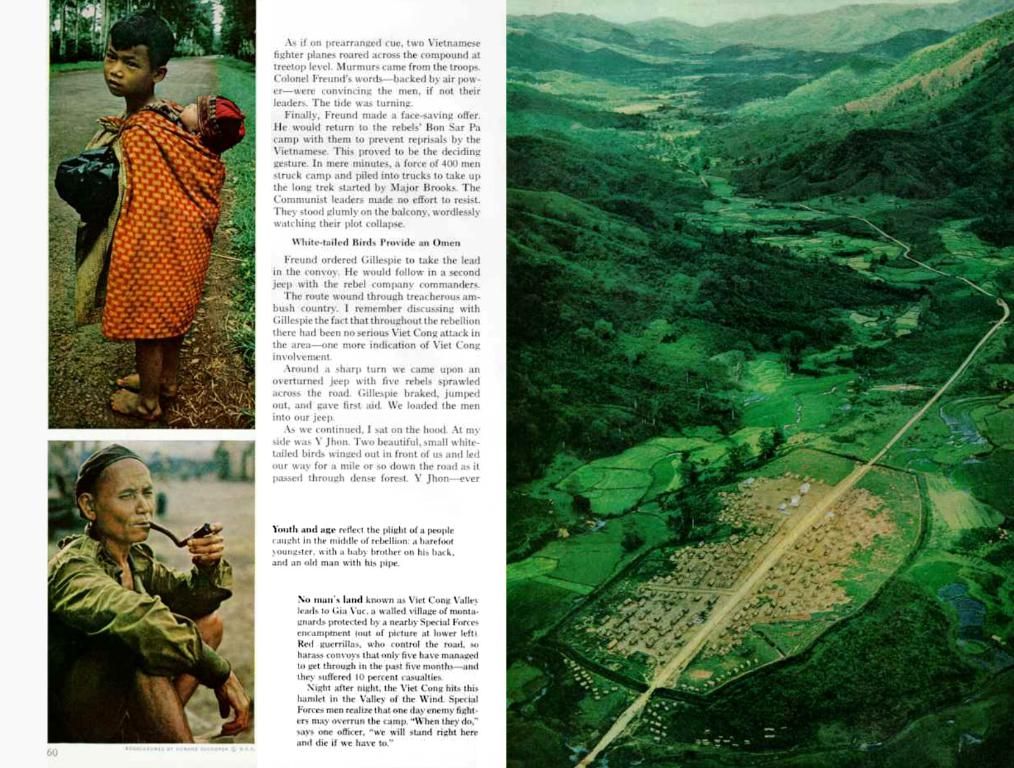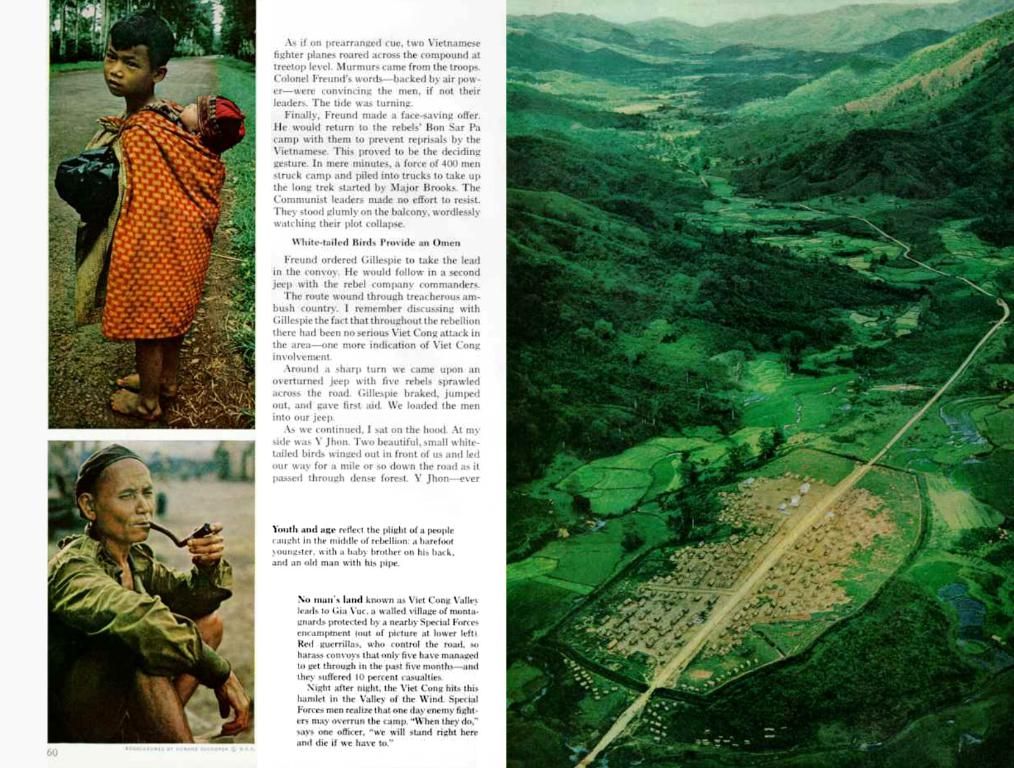Top 10 Screen Recording Software for Windows Computers
Ready to level up your screen recordings? Whether you're a teacher, gamer, or professional, there's a perfect screen recording software out there for you. Here's a rad rundown of our fave 10 picks to help you choose!
Why Screen Recording Matters? 🎥📝
Save precious time and effort by communicating ideas visually with screen recordings. They're versatile, letting you record tutorials, gameplay, or even narrate presentations. Many tools also offer built-in editing options to polish your work.
Top 10 Screen Recording Software 🏆
- OBS Studio 🌟: This open-source powerhouse offers an arsenal of high-level features for professionals and gamers. It's great for live streaming and offers customizable video settings.
Pro: Free and open-source, ideal for live streaming Cons: Steeper learning curve, no built-in video editor
- Camtasia 🍎: Oh so fancy! This popular Windows screen recorder combines screen recording with awesome video editing tools, making it an all-in-one solution.
Pro: Professional-grade tools, user-friendly interface Cons: Pricey, high system requirements
- ShareX ⚡️: Like a ninja of screenshots and recordings, ShareX is perfect for those seeking a lightweight yet feature-rich tool for screen recording and sharing.
Pro: Free and ad-free, highly customizable Cons: Not user-friendly, limited editing capabilities
- Bandicam 🎮: If you're a gamer chasing that high score, look no further! Bandicam records high-quality gameplay and features game-specific optimization.
Pro: Compact and fast, high-quality recordings Cons: Free version watermarks videos, limited editing features
- Snagit 📸: Sick of writing tutorials? With Snagit, you can create 'em in a flash! Perfect for quick tutorials and instructional videos.
Pro: User-friendly interface, great for beginners Cons: Limited advanced features, paid software
- Movavi Screen Recorder 💥: Don't be fooled by the explosive name! This tool offers an affordable and efficient solution for screen recording.
Pro: Affordable, user-friendly Cons: Limited free version, minimal customization options
- Flashback Express ⚡️: Want something easy peasy lemon squeezy? Flashback Express is super simple and offers a generous free version without watermarks.
Pro: No watermarks in the free version, intuitive interface Cons: Limited editing features, export options
- Icecream Screen Recorder 🍦: This tasty tool strikes a balance between simplicity and functionality, perfect for recording tutorials or webinars.
Pro: Easy to use, supports multiple file formats Cons: Limited features in free version, watermarks in free version
- Loom 🌈: Loom is about quick shares and smooth team collaborations! It's the ultimate choice for businesses and remote teams.
Pro: Great for teams, minimal learning curve Cons: Internet-dependent, limited offline features
- NVIDIA ShadowPlay ⚔️: Own an NVIDIA graphics card? ShadowPlay offers an integrated screen recording solution, perfect for gaming!
Pro: Free with NVIDIA cards, records in high quality Cons: Limited to NVIDIA users, basic features
How to Pick the Best Screen Recording Tool for You 🎯
- Identify Your Use Case: Do you need a straightforward tool for simple screen recordings, or advanced features for complex projects?
- Consider Your Budget: Paid tools like Camtasia might offer convenience, while free options like OBS Studio or Flashback Express are cost-effective.
Level Up Your Screen Recording Skills! 🌟
With this handy guide, you're now set to excel in screen recording! Choose the perfect tool for your needs and elevate your content creation or gameplay with ease!
curious about more? Try out these awesome recommendations:
- 10 Best Software Speech to Text
- 10 Best Software for Gantt Chart
- The 10 Best Custom CRM Software
- Technology plays a crucial role in screen recording, as it enables creating visual content to communicate ideas effectively.
- Whether you're a teacher, gamer, or professional, the benefits of screen recording tools with integrated technology extend to a range of applications such as recording tutorials, gameplay, or even narrating presentations.