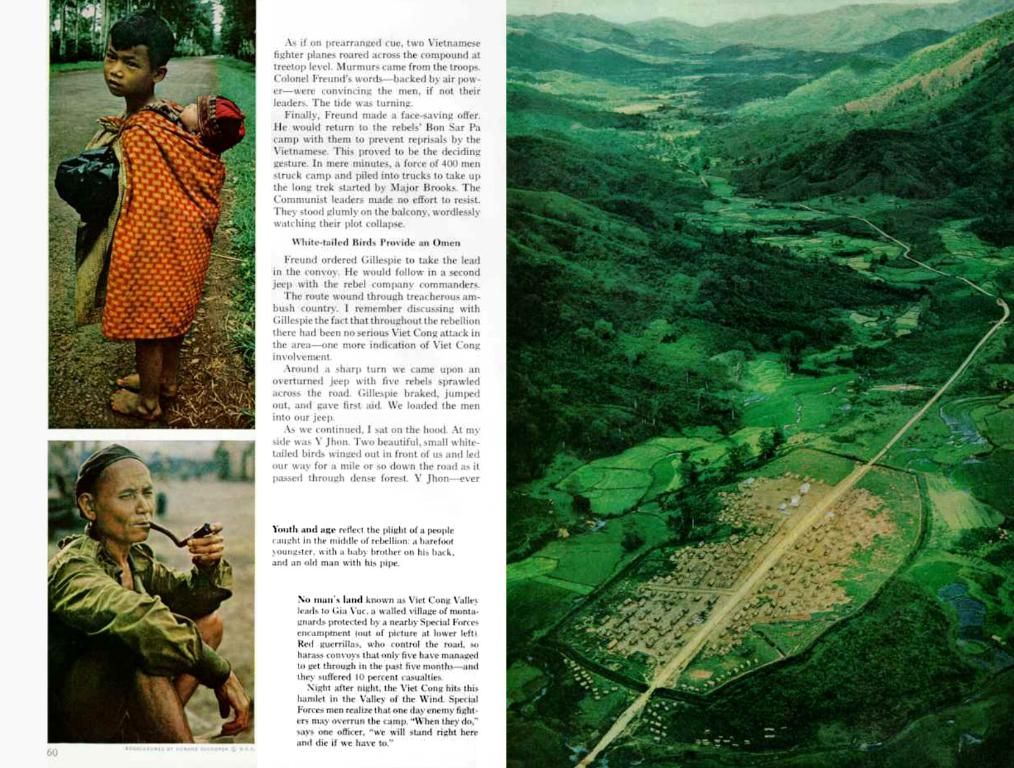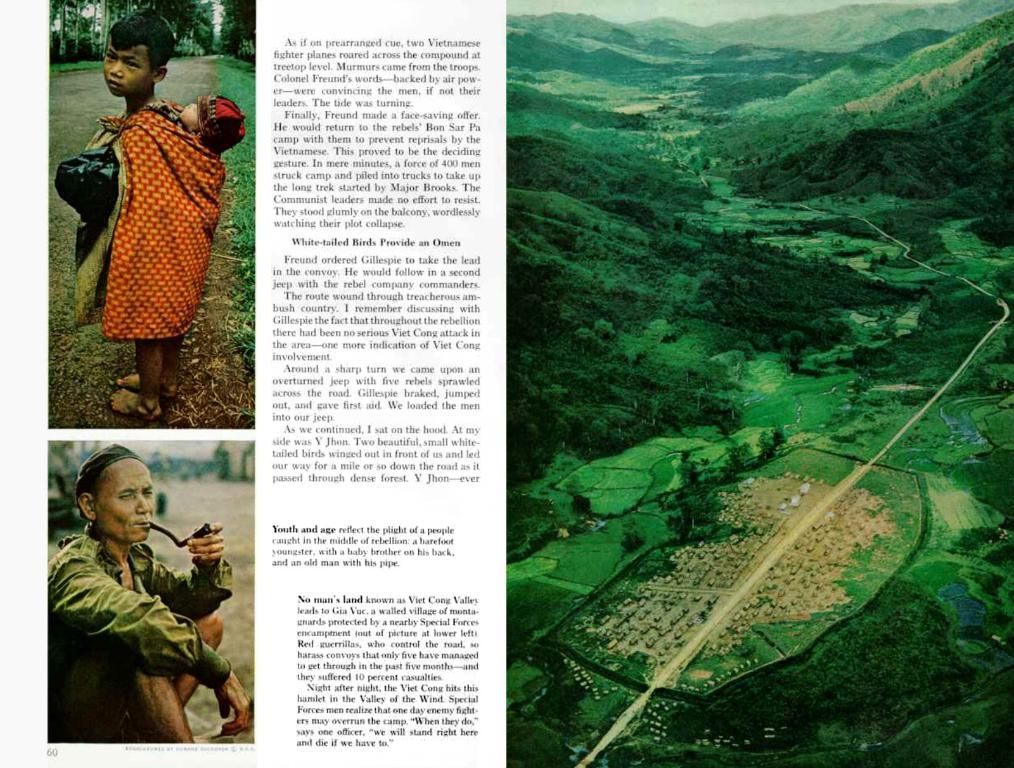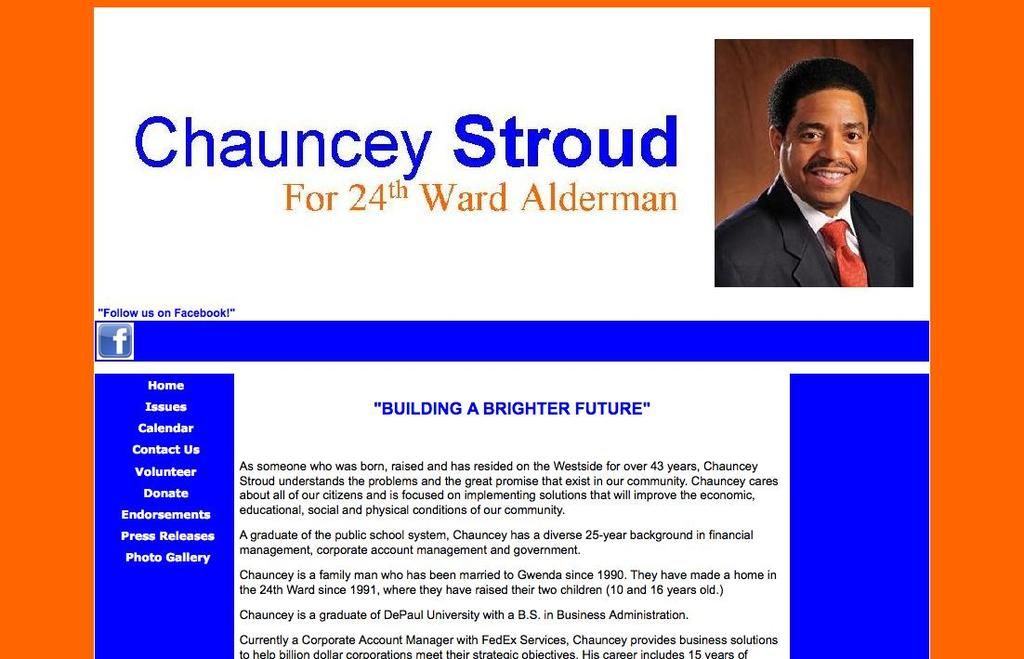Top 10 Notable Email Organization Tools
Organize your email chaos and make your online communication a breeze with these 10 powerful email management tools! Struggling with an overflowing inbox? These tools can help turn your email struggles into a distant memory.
Let's dive into the highlights of our top picks and witness how they can revolutionize the way you approach your emails.
List of Contents
Expand or Collapse:
Why You Need an Email Management Tool
Efficient Communication
Email management services aren't merely inbox organizers; they're vital assistants for both businesses and individuals. With features like categorizing emails, prioritizing messages, and even intelligent automation, they ensure you never miss crucial communication.
Time-Saver and Boost in Productivity
Think about the hours you spend sorting through emails every day. By automating repetitive tasks and offering quick overviews of your inbox, these tools allow you to focus on what truly matters-whether it's scaling your business or simply getting through the day with less stress.
1. Microsoft Outlook
All-in-One Powerhouse
Microsoft Outlook is a trusted name when it comes to email management. Its robust features and seamless integration with the Microsoft Office suite make it a popular choice among professionals.
Highlights:
- Advanced email sorting rules.
- Calendar integration for effortless scheduling.
Pros:
- Perfect for professional usage.
- Customization options galore.
Cons:
- Can be a bit overwhelming for beginners.
2. Gmail
The People's Favorite
Gmail is a widely-used platform for good reason. Its intuitive interface, powerful search capabilities, and efficient spam detection make it a go-to for personal and professional use.
Highlights:
- Priority inbox for vital messages.
- Built-in Google Workspace integration.
Pros:
- User-friendly design.
- Access to powerful add-ons.
Cons:
- Limited advanced email automation.
3. Mailbird
The Personalized Inbox
Mailbird focuses on making email management visually appealing and efficient. It integrates with various apps to offer a unified communication hub.
Highlights:
- All-in-one inbox for multiple accounts.
- Customizable interface.
Pros:
- Effortless integration with third-party tools.
- User-friendly design.
Cons:
- No mobile version available.
4. Spark
Team Collaboration Simplified
Spark is a fantastic option for teams looking to collaborate efficiently. It allows delegating emails, setting follow-ups, and discussing messages internally.
Highlights:
- Shared inbox for teams.
- Smart email prioritization.
Pros:
- Marvelous for team collaboration.
- Sleek and modern interface.
Cons:
- Limited features in the free version.
5. Zoho Mail
Business-Centric and Privacy-Focused
Zoho Mail concentrates on providing a secure and ad-free email management experience for businesses. With features tailored to professional use, it's a popular choice for companies shifting away from traditional email services.
Highlights:
- Custom domain support.
- Advanced filtering and anti-spam.
Pros:
- Exceptional security.
- Affordable for businesses.
Cons:
- Limited offline functionality.
6. Clean Email
Declutter in a Snap
Clean Email specializes in cleaning up the mess in your inbox. It's ideal for anyone overwhelmed by years of accumulated emails.
Highlights:
- Bulk email cleanup.
- Automatic filtering and categorization.
Pros:
- Fantastic for clearing the clutter.
- Straightforward and simple to use.
Cons:
- Primarily focused on cleaning rather than ongoing management.
7. Superhuman
Speed and Simplicity
Superhuman is the ultimate solution for those looking to fly through their inbox like a pro. Its lightning-fast speed and streamlined interface are designed for efficiency.
Highlights:
- AI-powered email sorting.
- Custom shortcuts for breeze-like navigation.
Pros:
- Blazing-fast performance.
- Focused on productivity.
Cons:
- Considered pricey compared to alternatives.
8. Thunderbird
The Open-Source email Manager
Mozilla Thunderbird is a free, open-source email client with a range of advanced features. Its customizable nature makes it an excellent choice for DIY enthusiasts.
Highlights:
- Customizable email rules.
- Add-ons for expanded functionality.
Pros:
- Completely free.
- Highly customizable interface.
Cons:
- Outdated design compared to modern tools.
9. Front
Turn Emails into Action
Front is designed for teams that want to transform their emails into actionable tasks. It combines email management with collaboration features to keep everything organized.
Highlights:
- Assigning emails to team members.
- Built-in analytics and performance tracking.
Pros:
- Great for team workflows.
- Rich reporting capabilities.
Cons:
- Pricey for small teams.
10. Hiver
Gmail for Groups
Hiver turns your Gmail into a collaborative workspace for teams using Google Workspace. Its features are tailored to enhance the email management experience for collaborative environments.
Highlights:
- Email delegation and tracking.
- Shared inboxes for seamless team collaboration.
Pros:
- Straightforward integration with Gmail.
- Affordable pricing for teams.
Cons:
- Works exclusively with Gmail.
Comparison Table: 10 Best Email Management Tools
Choosing the Perfect Email Management Tool
Evaluate Your Needs
If you're part of a large team, collaboration tools like Spark or Front might be your best fit. Solo users seeking speed might prefer Superhuman.
Consider Your Budget
While some tools like Thunderbird are gratis, others like Superhuman or Front might be costly. Opt for the one offering the best value for your specific needs and budget.
Conclusion: Master Your Inbox Today!
Finding the right email management tool can revolutionize your day-to-day life or work experience. These Top 10 Email Management Tools cater to various needs, from decluttered inboxes to collaboration-focused platforms. From there, you'll have no trouble finding a solution tailored to your unique wants and requirements.
Whether you seek a simple cleanup tool such as Clean Email or an all-in-one powerhouse like Microsoft Outlook, you're bound to locate the perfect fit. Seize the opportunity to tame your inbox chaos and say goodbye to email hassles!
Further Reading:
10 Best B2B Lead Generation Tools
10 Best ECU Programming Tools
Top 10 Custom CRM Software Options
- These email management tools can utilize technology to enhance efficiency in personal and professional communication by offering features like inbox organization, message prioritization, smart automation, and easy integration with other productivity tools.
- By implementing an email management tool, you're not only streamlining your communication process but also taking a significant step towards increasing productivity, as it frees up time spent on sorting through emails.