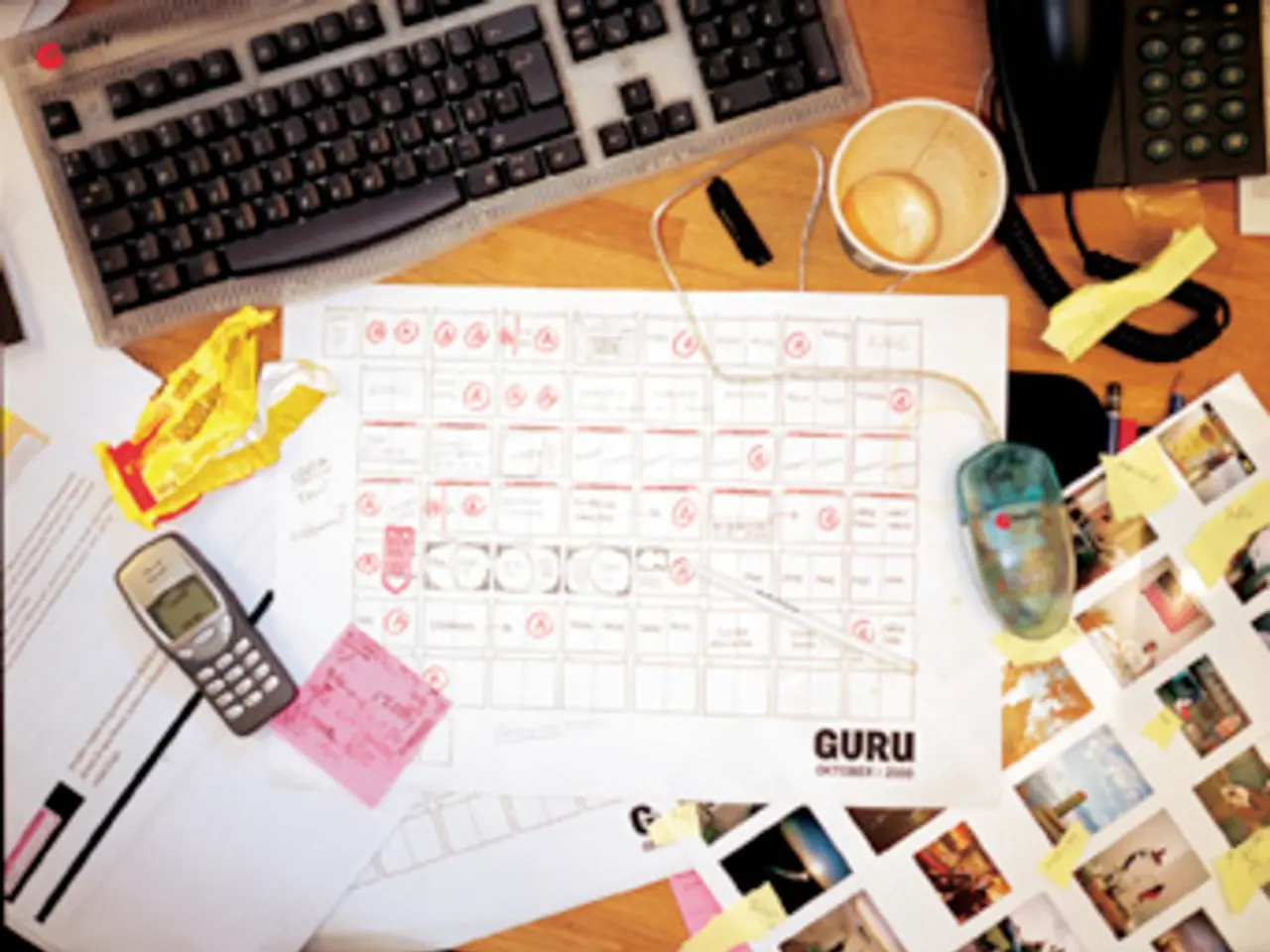Mobile Design Fundamentals: Key Considerations for Efficient Smartphone Development
In today's interconnected world, the smartphone has become the primary device for Internet access, making it essential to design apps and websites that cater to the unique hardware and software features of this versatile device.
When developing for multiple operating systems such as Android, iOS, Windows, Blackberry, Firefox OS, and Sailfish OS, several common hardware and software factors must be taken into account to ensure compatibility, performance, and usability.
### Common Hardware Features to Consider
One of the most significant hardware components is the screen. Different devices and operating systems have varied screen dimensions and pixel densities. To ensure apps adapt responsively and maintain usability across all screens, designers must consider screen size and resolution.
Touchscreens are another essential feature, with most mobile devices using capacitive touchscreens. The app's user interface (UI) must optimise for touch interactions, multi-touch gestures, and accessibility.
Sensors are also crucial. GPS enables location-based services and navigation features, while accelerometers and gyroscopes offer motion sensing capabilities for step counters and gaming controls. Cameras are essential for photos, video, scanning QR codes, or augmented reality features. Biometrics, such as heart rate monitors and fingerprint sensors, are increasingly embedded for health tracking and biometric authentication.
Processors, memory, and storage must also be considered, as constrained devices require optimised performance and memory usage. Connectivity hardware, including Wi-Fi, cellular radios, and Bluetooth, must be supported and the app optimised for varying bandwidth and latency conditions.
### Common Software Features and Considerations
Cross-platform compatibility is a key consideration, with each operating system requiring different development tools, software development kits (SDKs), and adherence to platform-specific guidelines. Android uses the Android Open Source Project (AOSP) as a baseline, while iOS has strict Human Interface Guidelines.
Driver and firmware integration is necessary for software to interface cleanly with hardware via drivers or firmware, often requiring middleware or custom APIs to abstract hardware differences.
A user-friendly, intuitive UI tailored for device capabilities significantly enhances engagement and retention. Adapting the UI for different hardware inputs (touch, biometrics) and system interactions is crucial.
Performance and scalability are also vital, with the architecture ensuring smooth operation given hardware constraints and allowing scaling to different devices. Optimise resource use considering CPU, memory, storage, and battery life.
Security is another critical aspect. Integrating biometric hardware like fingerprint sensors requires secure authentication frameworks. Apps must also securely handle sensor data and network transmissions.
Network conditions vary, so apps should handle bandwidth fluctuations gracefully through caching, state management, and adaptive data access methods. Rigorous testing across various devices, operating system versions, network conditions, and hardware combinations ensures reliable hardware-software communication and user experience across platforms.
In conclusion, effective mobile app and website design demands a holistic approach integrating hardware capabilities and software adaptability across these diverse platforms and devices. This ensures optimal functionality, usability, and longevity in an evolving mobile ecosystem.
[1] "Mobile App Design: Best Practices for Cross-Platform Development" (URL: https://www.ibm.com/garage/blog/mobile-app-design-best-practices-for-cross-platform-development)
[2] "Mobile App Development: A Comprehensive Guide" (URL: https://www.w3schools.com/whatis/whatis_mobile_app.asp)
[3] "iOS Human Interface Guidelines" (URL: https://developer.apple.com/design/human-interface-guidelines/ios/overview/themes/)
[4] "Android User Interface Design" (URL: https://developer.android.com/guide/topics/ui/index.html)
[5] "Mobile App Development: Best Practices for Networking" (URL: https://www.ibm.com/garage/blog/mobile-app-development-best-practices-for-networking)
In the process of developing apps and websites, it is crucial to consider not only user experience (UX) but also user interface (UI) design to cater to the varying hardware and software features of devices like smartphones, tablets, and gadgets, ensuring compatibility, performance, and an optimal user experience. For example, when designing for touchscreens, the UI must optimize for touch interactions, multi-touch gestures, and adapt to different screen sizes and resolutions. Additionally, sensors like GPS, accelerometers, gyroscopes, cameras, and biometrics should be considered when creating location-based services, motion sensors, augmented reality features, and health tracking apps, respectively. This holistic approach, integrating hardware capabilities and software adaptability, is vital to ensure the longevity of mobile apps and websites in today's evolving mobile ecosystem. (1) (2) (3) (4) (5)