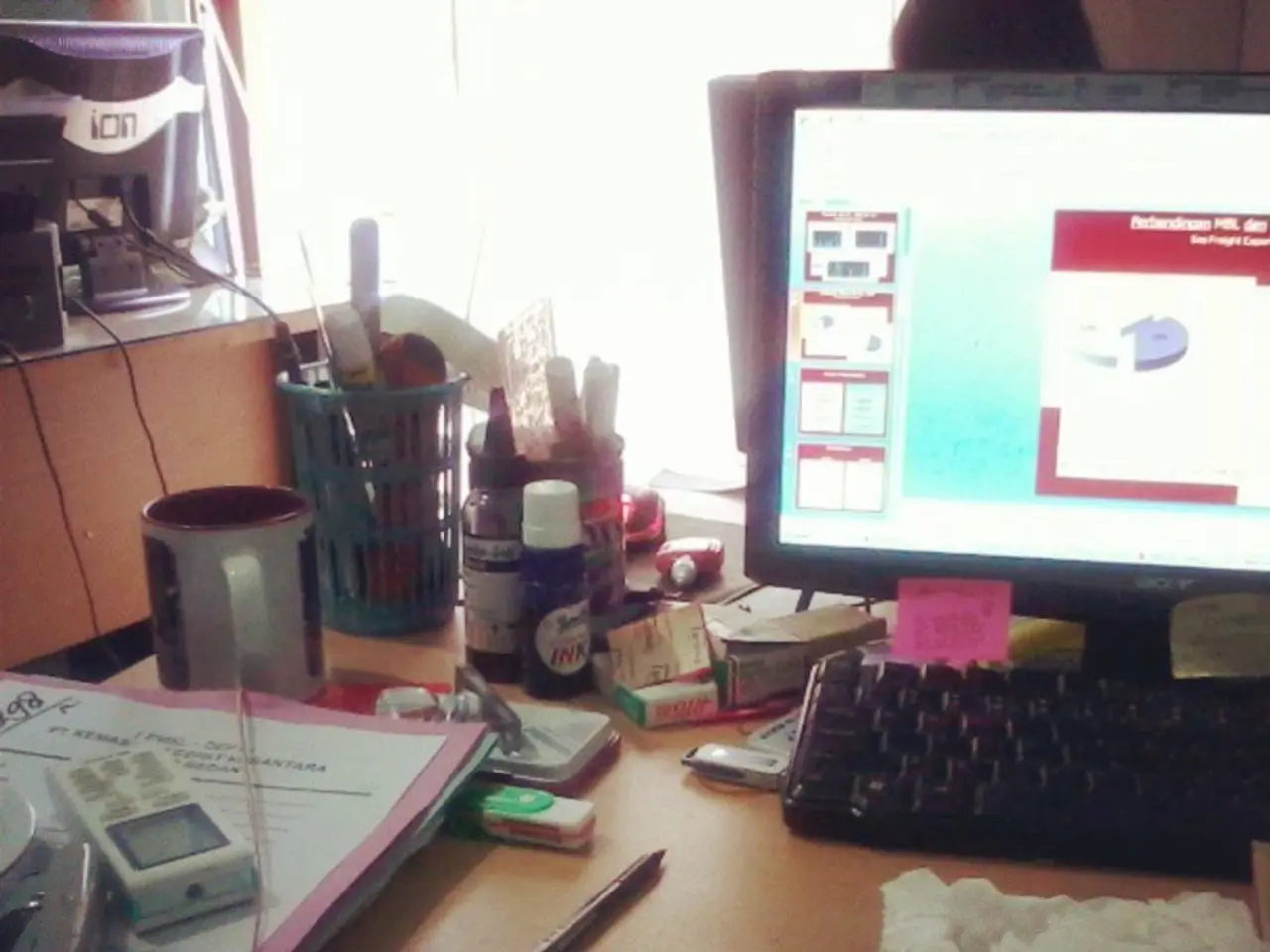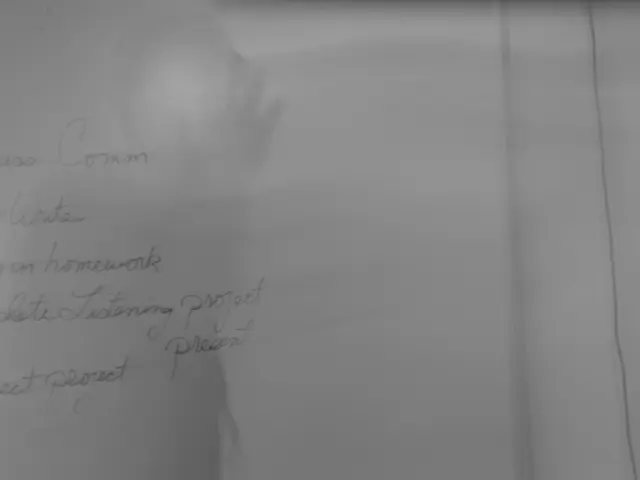Microsoft tackles long-standing concern regarding Taskbar and multi-monitor management on Windows 11
Microsoft has announced a series of changes to Windows 11, aimed at improving the user experience, particularly for those working with multiple monitors. One of the key updates is the ability to access the notification center and calendar flyout by clicking on the date and time in the taskbar on any secondary monitor.
Previously, accessing the notification center was limited to the primary monitor in Windows 11. However, with the latest Dev Channel build (build 26200.5722), Microsoft has introduced multi-monitor support for the system tray clock, making it clickable on secondary taskbars. This update extends the functionality of the notification center and calendar, making them accessible on all connected monitors [1][2][3].
The new feature not only makes it easier to interact with notifications and the calendar without moving the mouse cursor back to the main monitor, but it also aligns Windows 11 more closely with the multi-monitor experience that was available in Windows 10 [1][2][4].
For users who do not yet see this feature after updating, it is possible to force-enable it using a tool called ViVeTool with a specific ID command [3].
In addition to this, the update includes an option to show a larger clock with seconds above the calendar. Previously, the secondary monitors' taskbars only displayed a non-clickable time and date, limiting access to notifications and calendar solely to the primary monitor [1][3][4].
Other improvements in Windows 11 include a faster Blue Screen of Death (BSOD) screen that creates crash dumps more quickly, reducing offline time during an unexpected restart. The energy saver in Windows 11 is also becoming more advanced, with the ability to adaptively enable itself based on a user's workflow to improve battery life [6].
Microsoft is focusing on small quality of life improvements in Windows 11, as evidenced by these changes, and is also developing a new customizable Start menu that will allow users to remove elements they don't need, such as the Recommended feed [7]. However, the new Start menu is not yet available and is expected to be released in the coming weeks and months.
This move by Microsoft to address user feedback and improve the multi-monitor experience is a testament to the importance of user feedback in driving improvements in the OS.
[1] - Windows Central [2] - Thurrott.com [3] - TenForums [4] - The Verge [5] - BleepingComputer [6] - Neowin [7] - Windows Latest
- The latest update for Windows 11 extends the accessibility of the notification center and calendar on secondary monitors, a feature that was previously limited to the primary monitor in Windows 11.
- Microsoft has introduced multi-monitor support for the system tray clock, making it clickable on secondary taskbars as part of the Windows 11 update.
- The new update in Windows 11 aligns more closely with the multi-monitor experience that was available in Windows 10, making it easier to interact with notifications and the calendar without moving the mouse cursor back to the main monitor.
- Users who do not yet see the multi-monitor support for the system tray clock after updating can force-enable it using a tool called ViVeTool with a specific ID command.
- The Windows 11 update also includes an option to show a larger clock with seconds above the calendar on secondary monitors, a feature that was not available before.
- Microsoft's focus on small quality of life improvements in Windows 11 is demonstrated by the recent changes, including the new multi-monitor support for the system tray clock, and the development of a new customizable Start menu, which is expected to be released in the coming weeks and months.