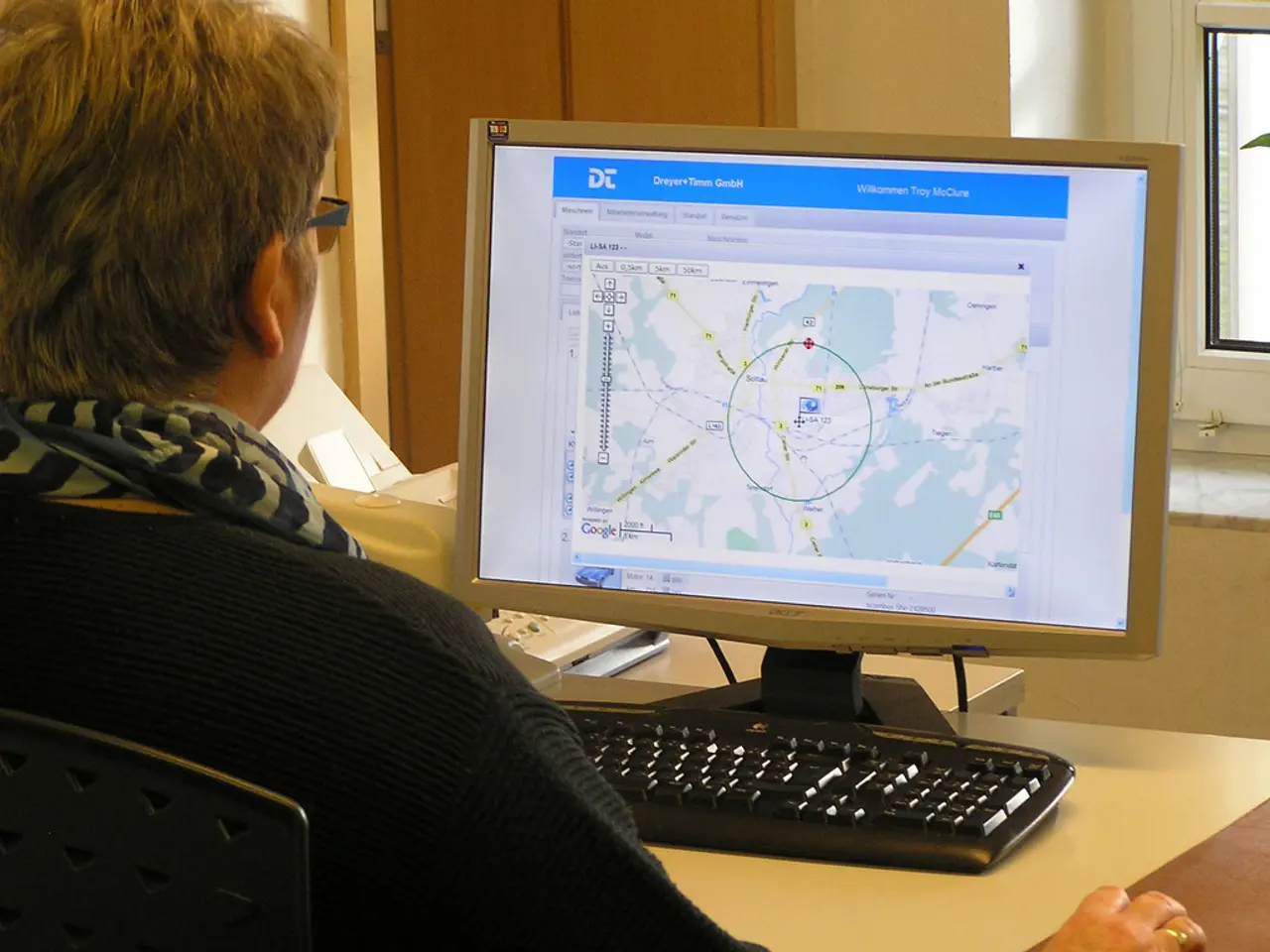Media Files and Communication Updates - Accessible Downloads
In today's digital age, there are numerous ways to access and download various types of content from the internet. This article will focus on two common tasks: downloading high-quality images and podcasts.
Downloading High-Quality Images
Downloading images from a website can be a simple process, but it's important to be aware of copyright restrictions. Most images on the internet are protected by copyright by default, even if there's no explicit notice or © symbol.
To download an image, you would typically right-click on the image and choose "Save image as..." if the website permits it. However, if right-clicking is disabled, you might need to access your browser's developer tools (usually F12 or right-click → Inspect) to find the direct image URL and download from there.
For images used as background or protected from right-click, the image might be found in the page’s source code or network activity. It's worth noting that some sites limit downloads, watermarking or resizing might be used to discourage high-quality copies, so downloading the full-resolution original might not be possible without permission.
Copyright Usage Restrictions for Images
It's crucial to verify the license or rights before using images to avoid copyright infringement. Images that are old enough to be in the public domain (often where the author died over 70 years ago) can be used without restrictions, but this depends on your jurisdiction. Some images carry Creative Commons or similar licenses allowing usage with certain conditions like attribution.
Downloading Podcasts
To download a podcast, look for a direct download link on the podcast’s page. Many podcasts provide an MP3 file or similar downloadable format. Alternatively, subscribe to the podcast via RSS using a podcast app or service; this will download episodes automatically as they are released.
For podcasts with an embedded player without a direct download link, browser extensions or podcast apps that support downloading may be used. For example, the Security Now! podcast offers selected episodes for direct download and also supports RSS subscriptions for automatic downloading.
In summary, downloading images and podcasts can be a straightforward process, but it's essential to respect copyright rules and terms of use. Always confirm the specific site’s terms of use and copyright notices to ensure compliance. Images and podcasts provided in this press release are for the purpose of the respective press release only. Copyright notices must be published with each downloaded image or podcast.
References: [1] https://www.copyright.gov/circs/circ01.pdf [2] https://www.copyright.gov/circs/circ61.pdf [3] https://www.copyright.gov/circs/circ21/ [4] https://twit.tv/shows/security-now/ [5] https://creativecommons.org/licenses/
- In today's digital lifestyle, technology plays a significant role, especially when downloading high-quality images, where copyright restrictions need to be considered, and direct image URLs may be required.
- When it comes to downloading podcasts, technology also plays a crucial role, as users can either find direct download links on the podcast's page or subscribe to the podcast using RSS through a podcast app or service, ensuring newest episodes are automatically downloaded.