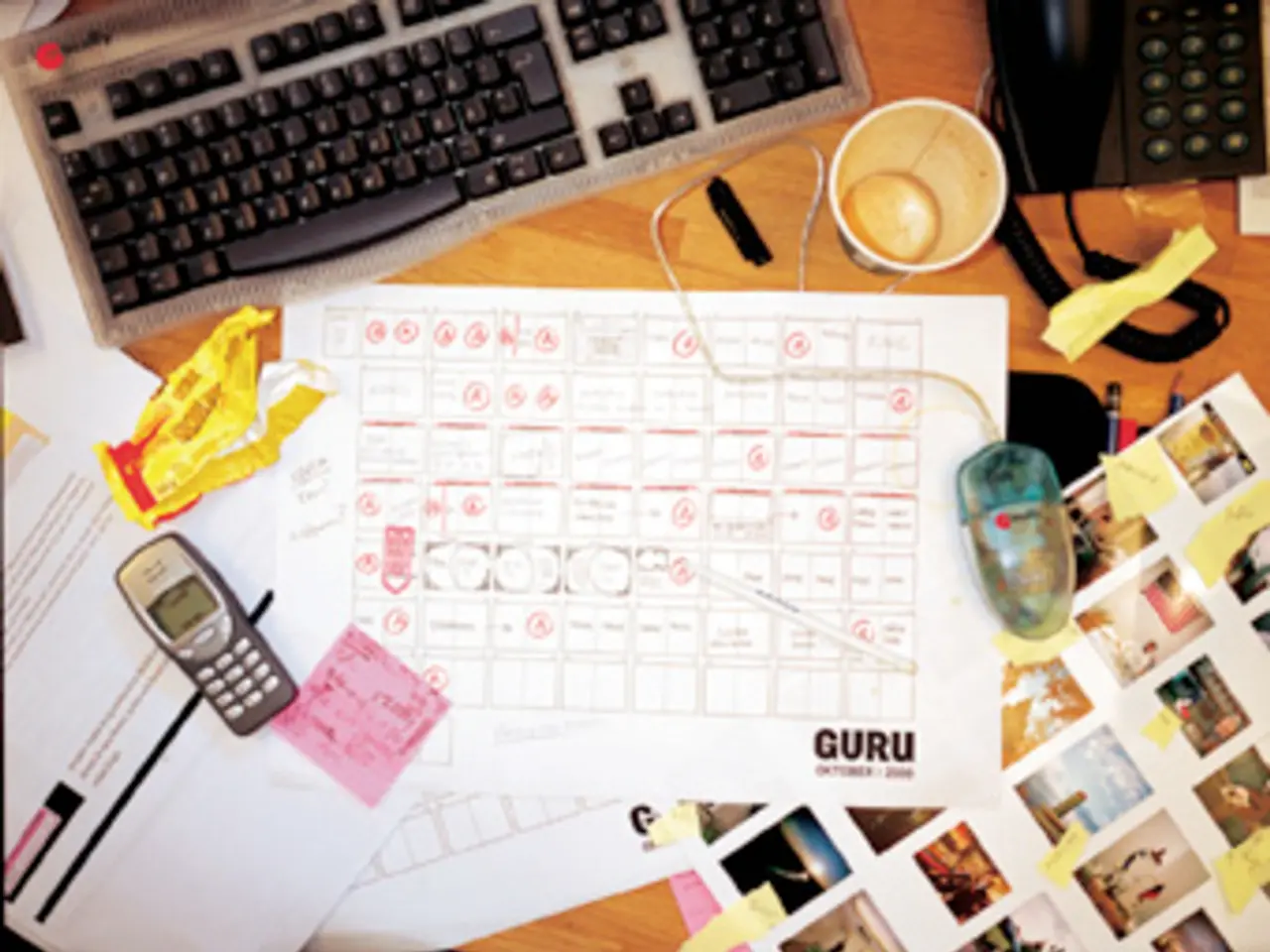Managing High-Priced Mobile Junk: A Practical Guide
In today's digital age, managing your mobile phone bill is more important than ever, especially when it comes to third-party services. Here's a comprehensive guide on how to control carrier billing and ensure you're protected from unwanted charges.
Firstly, it's essential to understand the consumer protection regulations that have been put in place since 2020. These regulations aim to protect consumers from unauthorised third-party charges, often referred to as 'cramming'.
The new rules require clear disclosure and consumer consent before billing carrier customers for third-party digital content or services. Consumers must also have accessible and easy methods to opt-out or block third-party charges. Regulators have also mandated mobile carriers to implement stricter verification processes for third-party service providers to reduce unauthorised charges.
Now, let's delve into the steps to disable carrier billing for third-party services with your mobile network provider:
1. Contact Your Mobile Network Provider: Most carriers require you to request the disabling of carrier billing by contacting customer service or through your online account portal. You can ask to block or restrict third-party charges to your mobile bill.
2. Use Account Settings or Apps: Some carriers provide an option within your customer account settings or mobile app to enable/disable carrier billing or third-party charges.
3. Request a Block on Third-Party Billing: Specifically ask your carrier to block all purchases or subscriptions charged through your mobile bill by third-party providers, preventing unauthorised or unintended billing.
4. Terminate Services Linked to Third-Parties: If you have services enabling third-party connections (like virtual circuits or cross-connects in technical setups), you may need to terminate these connections to prevent further billing from those third parties.
Remember, the process can vary between carriers and jurisdictions, so it's always a good idea to check your mobile provider's website or customer support for exact procedures.
In addition, some mobile network providers have implemented additional consumer protection measures, such as a money-back guarantee for questionable charges on the mobile phone bill. However, to fully safeguard yourself from potential scams, it is recommended to block Carrier Billing with your mobile network provider.
Lastly, if you have received a clearly incorrect or erroneous bill, follow these steps: file a written objection with your provider, request a credit, cancel the subscription(s) in writing, set up the third-party block (if not already set up), and file a complaint with the Federal Network Agency.
By taking these steps, you can ensure that you maintain control over your mobile phone bill and protect yourself from unwanted third-party charges. Happy bill-managing!
To safeguard yourself from unauthorised third-party charges on your mobile phone bill, it's advisable to block Carrier Billing with your mobile network provider. Moreover, by using your account settings or apps, you can disable third-party charges, ensuring you only pay for the services you've authorised with smartphones or gadgets powered by technology.