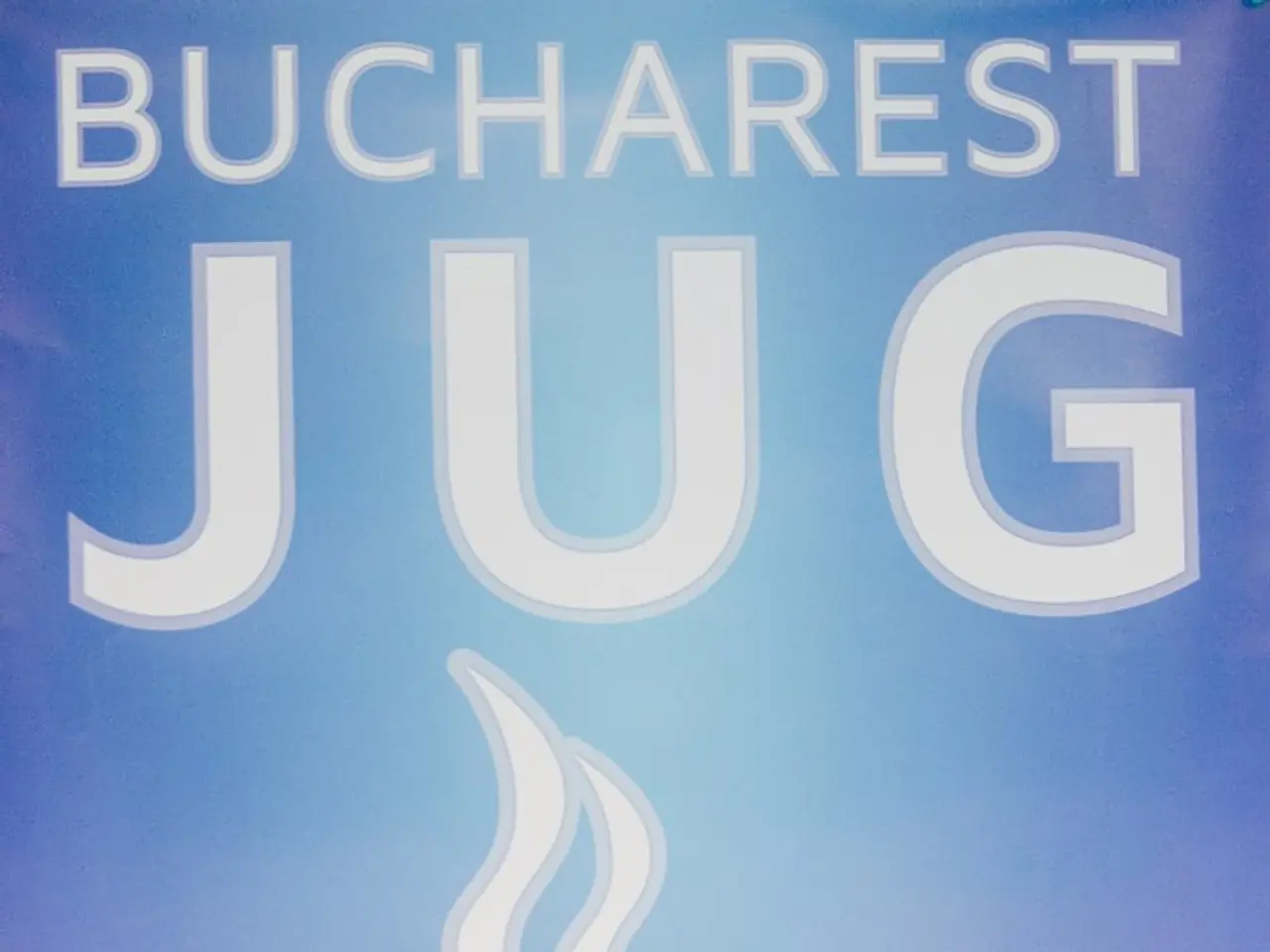Mac Paint Absence: Discover Potent Substitutes for Paint on Mac
On macOS, users seeking alternatives to Microsoft Paint for image editing have a variety of options, both built-in and third-party. Here's a roundup of the best choices, each with its unique features, pros, and cons.
Apple Photos, pre-installed on macOS, provides a user-friendly interface with essential photo editing features like cropping with a protractor, RAW support, and effective auto-enhance options. Ideal for quick edits within the Apple ecosystem, it falls short in offering advanced Photoshop-level tools [3].
Pixelmator Pro, a macOS-native application optimized for Apple Silicon chips (M1/M2), offers robust tools for photo editing, vector graphics, and painting. It features machine learning enhancements for noise reduction and resolution improvements, boasting a modern, elegant interface and a one-time purchase price. However, it does not support Windows and has limited video or 3D capabilities [1].
GIMP, a powerful free alternative, is cross-platform and similar in functionality to Photoshop. It supports layers, extensive editing, and is highly customizable. Despite a less intuitive UI, it is suited for users willing to invest time in learning [1][5].
Canva, a web-based graphic design and photo editing tool, excels in ease of use with drag-and-drop functionality, text, fonts, icons, and animation features. It is ideal for creating social media graphics and simple photo edits but is not designed for professional photo manipulation [2].
Pixlr, another online tool, offers AI features and multiple file format support, suitable for quick edits without installing software. It’s convenient but dependent on internet access, and some advanced capabilities require payment [4].
For built-in convenience and basic to intermediate photo editing, Apple Photos is the best choice on macOS. For a feature-rich, powerful Mac-only editor with a native feel and no subscription, Pixelmator Pro is highly recommended. For a free, advanced, Photoshop-like experience, GIMP is the best alternative. For easy-to-use graphic design with some photo editing, Canva is a strong online option. For quick, online photo edits with AI enhancements, Pixlr is a practical choice.
Beyond the aforementioned applications, Apple's Preview app offers image editing capabilities beyond being a simple image viewer. Preview offers adjustment options for colour, size, and other parameters, as well as a quick "Auto Levels" feature for image enhancements. Preview's Draw tool offers pressure sensitivity, allowing for varying line widths using a Force Touch trackpad. Preview's Instant Alpha tool allows for selecting an entire region of similar colour with a single click [6].
Seashore, a free alternative to Pixelmator Pro, offers a wide range of features comparable to professional image editing software. Lastly, Patina, a paid option, offers a balance between simplicity and features [7]. All mentioned applications support exporting images in various common formats like JPG, PNG, GIF, TIFF, and more.
To access the Markup Toolbar in Preview, open an image and click on the "Markup" button, resembling a pen tip inside a circle [8]. These options cover a range of needs from casual edits to professional workflows, providing macOS users with versatile alternatives to Microsoft Paint.
The AI-powered Pixelmator Pro, optimized for Apple Silicon chips, offers a combination of advanced image editing features, machine learning enhancements, and a modern interface, making it an excellent alternative for professional Mac-only editors. On the other hand, GIMP, a free and powerful cross-platform software similar to Photoshop, offers advanced features and extensive customization options, suitable for users willing to invest time in learning.