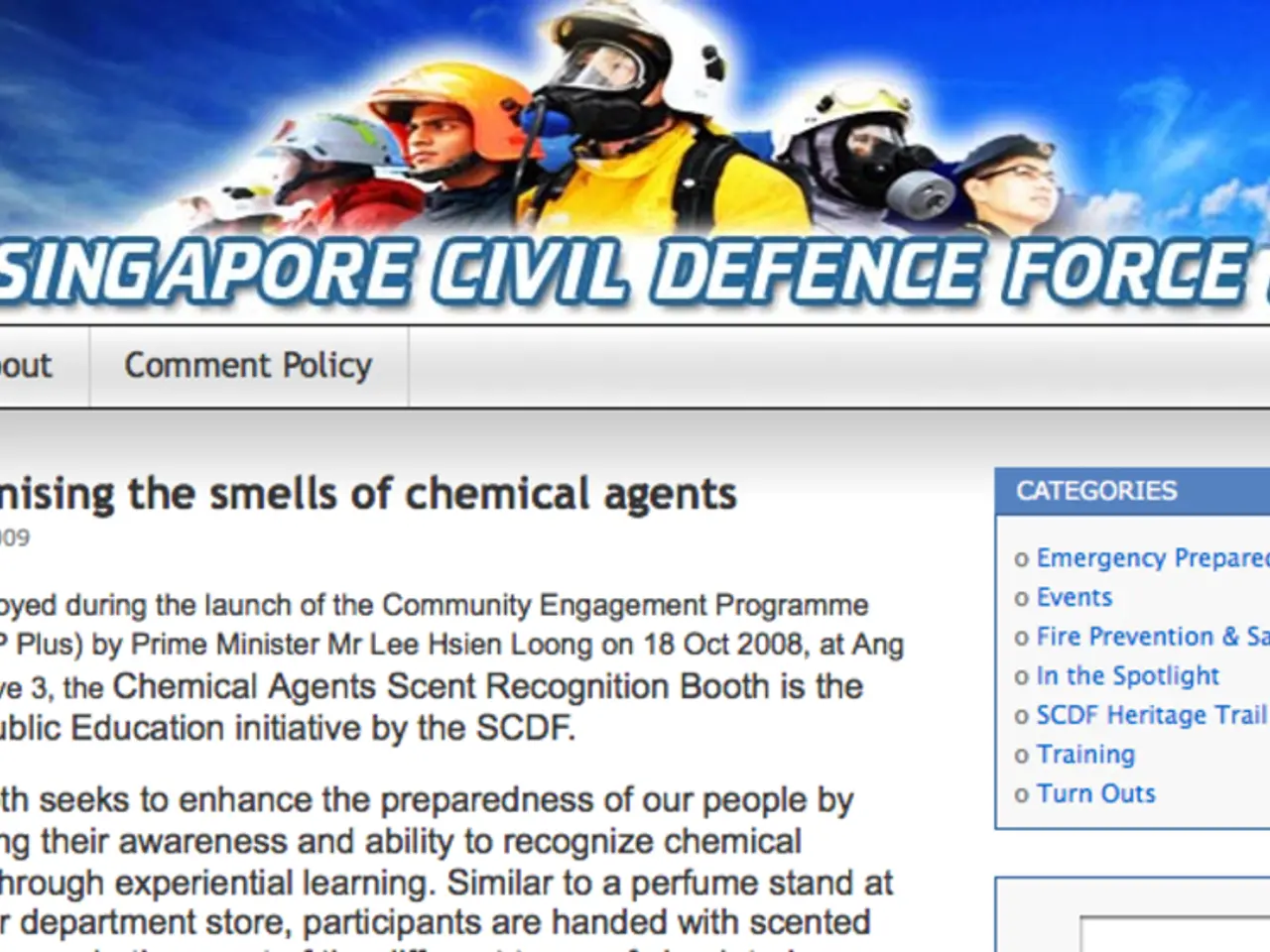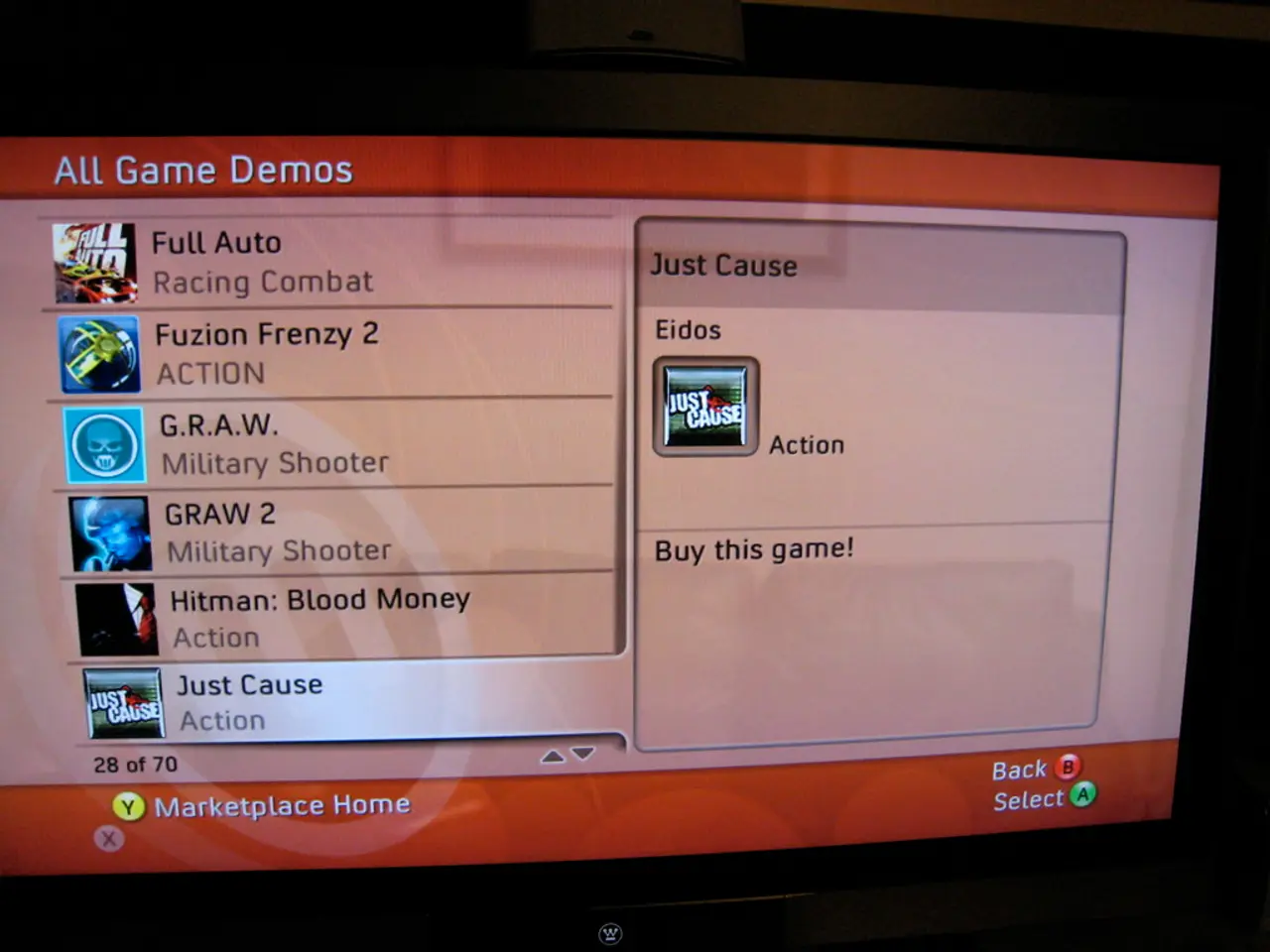"Is it advisable to eliminate Polyfill from a WordPress setup?"
In the digital age, website speed and performance are crucial for a smooth user experience. One way to enhance performance is by strategically managing polyfills in a WordPress site.
Polyfills, pieces of code (usually JavaScript), provide missing functionality in older browsers. They are essential for maintaining a functional website on outdated browsers. However, for modern browsers, removing polyfills can lead to faster page load times.
Before making the decision to remove polyfills, it's essential to consider the audience and their browser usage. Using analytics tools like Google Analytics can help evaluate the browsers and devices your visitors are using.
When removing polyfills while aiming to maintain cross-browser compatibility and performance, the key considerations and best practices include:
- Assess Browser Support and Usage: Determine which browsers your audience uses and identify if they fully support the native features you currently polyfill. Tools like BrowserStack can help verify compatibility across browsers and devices.
- Use Feature Detection: Instead of relying solely on polyfills, implement feature detection in your JavaScript to conditionally load polyfills only for browsers that lack certain features. This avoids unnecessary script loading on modern browsers, improving performance.
- Leverage Modern Build Tools and WordPress APIs: Modern tools like webpack, Vite, or Parcel can help bundle and conditionally include polyfills based on target environments. WordPress also provides updated packages, such as or , to manage polyfills effectively related to blocks or editor features.
- Test Thoroughly After Removal: Use cross-browser testing services such as BrowserStack or manual testing across major browsers to ensure removing polyfills does not break functionality, especially for older browsers still in use.
- Progressive Enhancement: Design the site so that advanced features gracefully degrade. Ensure essential functionality works even if some advanced features are missing from older browsers, minimizing reliance on polyfills.
- Minimize Polyfill Footprint: Only include polyfills for features that are critical and unsupported in your target browsers to reduce JavaScript payload size and improve load times.
- Monitor Performance and Errors: After polyfill removal, monitor for JavaScript errors and performance regressions. Tools integrated into Chrome DevTools or WordPress debugging plugins can help identify issues quickly.
In summary, the best practice is to implement conditional, targeted polyfills using feature detection, leverage modern development and WordPress tooling, and validate extensively on all browsers your users employ to maintain functionality and performance when removing unnecessary polyfills from a WordPress site.
Remember, creating a full backup of your WordPress site is essential before removing polyfills. Polyfills can affect site performance negatively due to additional code that browsers must download, parse, and execute. However, with careful planning and testing, you can successfully improve site performance and SEO while maintaining cross-browser compatibility.
[1] https://developer.wordpress.org/ [2] https://developers.google.com/web/tools/chrome-devtools/ [3] https://www.browserstack.com/ [4] https://gtmetrix.com/ [5] https://www.lighthouseweb.org/ [6] https://www.wpassetcleanup.com/
- Strategically using feature detection in JavaScript can help avoid unnecessary script loading on modern browsers, improving page load times, as it conditionally loads polyfills only for browsers that lack certain features.
- When implementing feature detection, it's advisable to leverage modern development tooling and WordPress APIs, such as webpack, Vite, Parcel, or WordPress's block and editor-related packages, to manage polyfills effectively and reduce JavaScript payload size.