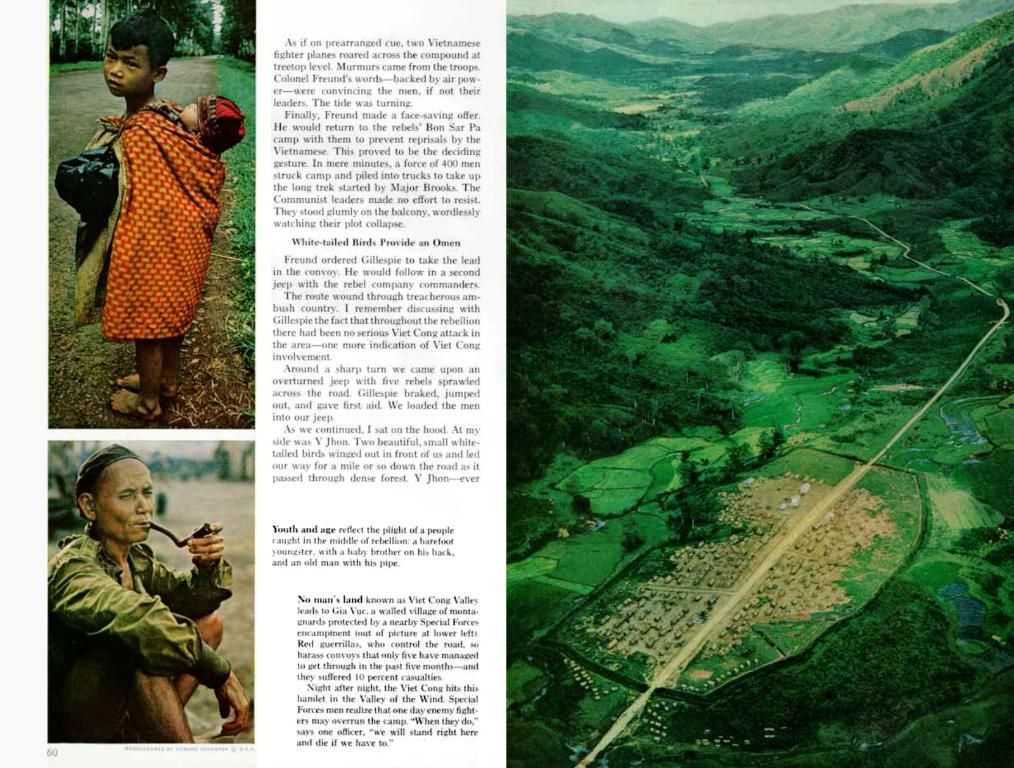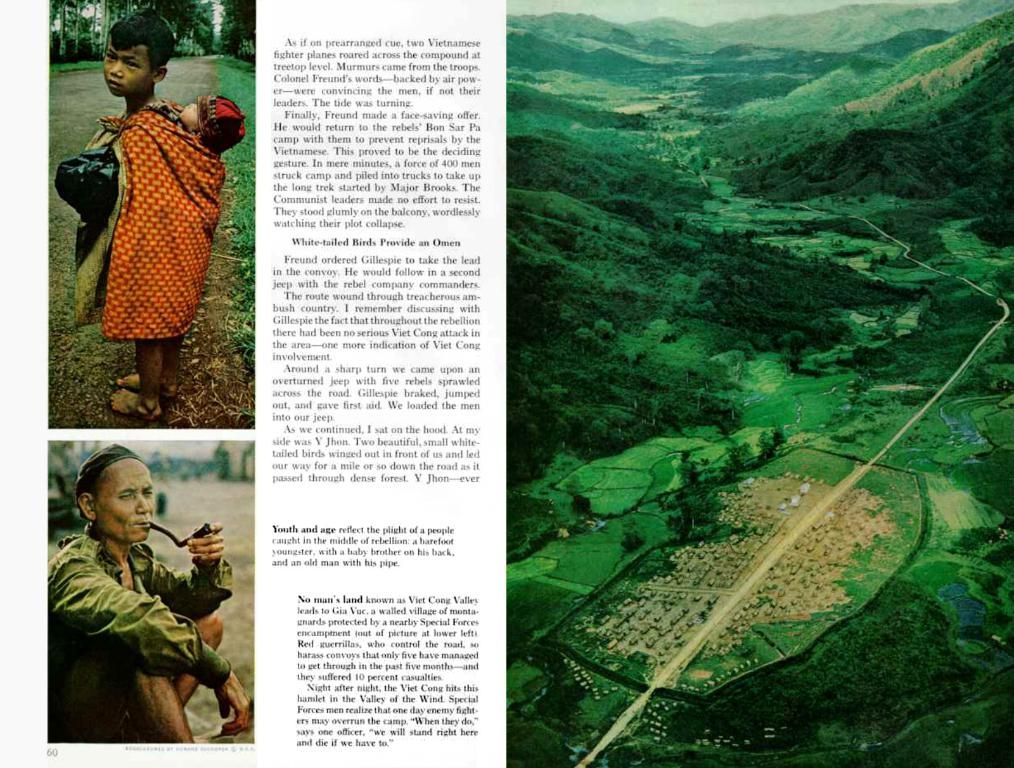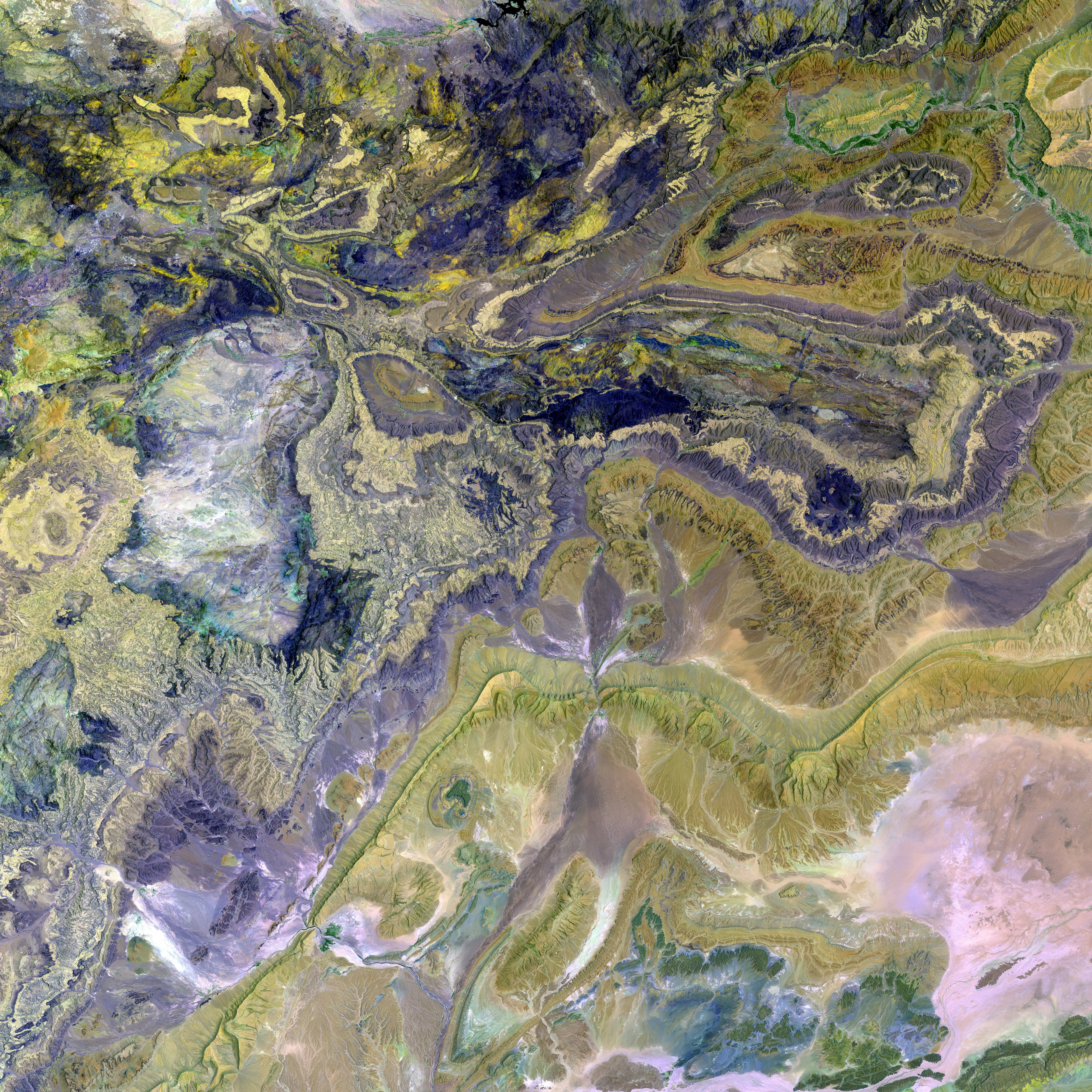iPad's potential restricted at WWDC 2025, according to claims, indicating Apple's deliberate hindrance of the device.
At WWDC 2025, Apple left spectators buzzing with excitement as they unveiled a game-changing update to iPadOS. This latest version brings the iPad platform remarkably close to the MacBook experience, yet Apple appears reluctant to make the iPad a viable laptop replacement anytime soon.
The new iPadOS 26 elevates the iPad experience to new heights, taking a step closer to the functionality that iPad enthusiasts have long been craving for, only to leave them feeling a bit let down by Apple's hesitation to take the leap forward.
This year's WWDC saw a significant overhaul to iPadOS, with an impressive list of updates numbered by year and sporting a sleek, new "Liquid Glass" aesthetic.
One of the most significant enhancements of iPadOS 26 lies in its interface. The freshly minted operating system boasts improvements like stackable windows, a Mac-like mouse cursor, Mac-style window buttons, a menu bar on all windows, an upgraded iPadOS Files app, improved window tiling, background tasks, local audio/video capture, and even the addition of the Preview app, which has been a staple of macOS for years.
These seemingly minor changes amount to a more fluid, functional experience with a definite Mac-like touch. Some of these features, like window buttons and the menu bar, were pulled straight from macOS, as Apple showcased during the presentation.
By introducing a more Mac-inspired UI for users who opt for the Magic Keyboard (a pricey, but admittedly excellent accessory), Apple has moved the iPad closer than ever to becoming the de facto 2-in-1 MacBook alternative.
The question arises: Why not simply enable touch-input on macOS and install it on the iPad? After all, the Liquid Glass look unifies the visuals of all Apple's operating systems, so iPadOS and macOS are already on the verge of looking indistinguishable.
The main difference between the two systems boils down to app compatibility. There's no clear reason why M-series iPads can't run the same apps as M-series MacBooks, given that both utilize the same processors, save for the distinction drawn by the iPadOS operating system.
Essentially, Apple is artificially limiting the capabilities of premium iPads by opting not to run macOS on them, making the iPadOS's resemblance to macOS even more perplexing.
The introduction of the Magic Keyboard for iPad Pro (now also available for iPad Air) sets the stage for the iPad as a potential alternative to the MacBook. However, the iPad's inability to truly compete with the MacBook remains, thanks to its continued use of a mobile operating system rather than the full macOS experience.
So, while iPadOS 26 comes tantalizingly close to what the iPad truly needs and deserves, it still falls just short.
Further Reading
- WWDC 2025 LIVE: The latest updates from Apple on iPhone, Mac, iPad, and Apps
- Apple finally delivers one of the updates iPadOS needed — here's what's new at WWDC 2025
- I found the 35 best Apple deals in June 2025
Detailed Insights
Multitasking and Window Management
iPadOS 26 has introduced a more Mac-like multitasking experience with a window management system similar to macOS. This system allows users to reshape apps using corner handles and offers easy gestures for window repositioning, adding to the overall Mac-like functionality.
Pointer and Input
The updated iPadOS 26 features an improved pointer, which has been transformed from a simple circle to an arrow. This provides better precision for users who employ trackpads or Bluetooth mice.
Menu Bar and App Management
iPadOS 26 includes a new Menu Bar, mirroring macOS's functionality by providing a per-window interface for easier app management and navigation.
Design and Features
Apple has refined the user interface of iPadOS 26 to better resemble macOS, most noticeably in apps like Preview, which now offers native PDF tools that mirror macOS's functionality.
Limitations
Despite these advances, the iPad's unique tablet-centric approach based on touch and gesture interactions sets it apart from macOS's primarily mouse-centric experience. The iPadOS remains tailored to a tablet environment, differing greatly from a traditional desktop setup.
- The latest iteration of iPadOS, version 26, showcases a redesigned interface that aligns with macOS, complete with stackable windows, a Mac-like mouse cursor, Mac-style window buttons, a menu bar on all windows, an upgraded iPadOS Files app, improved window tiling, background tasks, local audio/video capture, and the addition of the Preview app.
- To cater to users who opt for the Magic Keyboard, Apple has incorporated a more Mac-inspired UI into iPadOS 26, positioning the iPad one step closer to functioning as a 2-in-1 MacBook alternative.
- The new Menu Bar in iPadOS 26 mirrors macOS, offering a per-window interface for easier app management and navigation.
- In an effort to elevate precision, the updated iPadOS 26 now features an enhanced pointer, transforming from a simple circle to an arrow, particularly advantageous for users who employ trackpads or Bluetooth mice.
- By introducing the Magic Keyboard for both iPad Pro and iPad Air, Apple reinforces the iPad as a promising alternative to the MacBook, although its reliance on a mobile operating system still hinders its ability to fully compete with traditional desktop setups.
- The General News section on entertainment and technology websites may cover Apple's unveiling of iPadOS 26, with articles discussing the new features, their similarities to macOS, and the potential implications for iPad enthusiasts desiring a more laptop-like experience.
Further Reading:
- WWDC 2025 LIVE: The latest updates from Apple on iPhone, Mac, iPad, and Apps
- Apple finally delivers one of the updates iPadOS needed — here's what's new at WWDC 2025
- I found the 35 best Apple deals in June 2025
Detailed Insights:
- Multitasking and Window Management: iPadOS 26 offers a more Mac-like multitasking experience with a window management system similar to macOS.
- Pointer and Input: The iPadOS 26 updated pointer provides better precision for users who utilize trackpads or Bluetooth mice.
- Menu Bar and App Management: iPadOS 26 includes a new Menu Bar, mirroring macOS’s functionality for easier app management and navigation.
- Design and Features: Apple refined iPadOS 26's user interface to better resemble macOS, notably in apps like Preview.