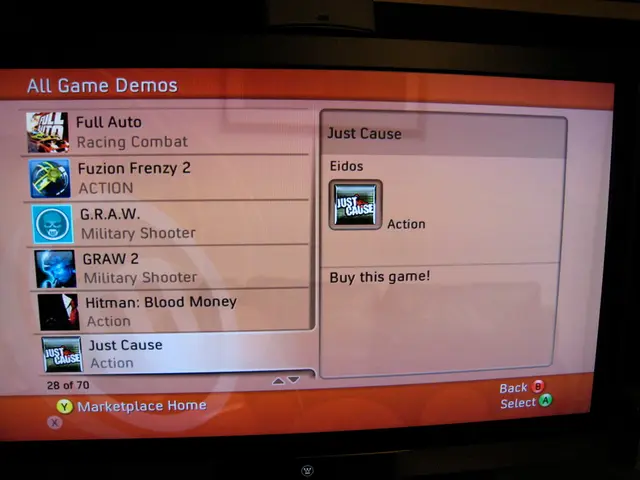Instructions on Adding a Gift Card to PayPal in 5 Simple Steps
Streamlining Payments with PayPal: Linking Gift Cards for Seamless Shopping
PayPal, a popular online payment platform, has made shopping easier and safer for its users by enabling the linking of gift cards to their accounts. This feature allows users to use their gift card balances seamlessly when shopping online, providing an additional layer of security and convenience.
Linking a Visa, Mastercard, or American Express gift card to your PayPal account is straightforward. To get started, log in to your PayPal account and navigate to the Wallet section, where you add payment methods. Click on "Add a card" or "Link a credit card," then enter your gift card details, including the card number, security code (CVV or PIN), and expiration date. Confirm and save the card.
This integration is beneficial because Visa, Mastercard, and American Express gift cards are open-loop prepaid cards, accepted anywhere those networks are accepted. By linking them to PayPal, users can utilise the gift card balance without manually entering card details every time they shop online. This added security measure is particularly useful if you misplace the physical card.
However, it's important to note that some gift cards might require activation or have specific restrictions, so ensure your card is activated and has sufficient funds. Also, verify the billing address input in PayPal matches the address tied to the gift card if the card requires address verification.
Once linked, the newly added card will show up immediately as a payment choice on PayPal's mobile app. If you encounter any persistent errors on mobile devices, clearing the app's cache may help resolve the issue.
In the future, PayPal gift cards could behave more like regular cash, as instant transfers to friends and family are expected to become standard by 2025. This would make PayPal gift cards even more versatile and convenient for users.
Paying via PayPal with gift cards keeps your card details private from sellers, making it a popular choice for those wishing to keep spending in check, especially for gaming subscriptions or cool gadgets.
Remember, PayPal doesn't always accept every gift card out there. Store-branded cards often fail to work with online payment transfer systems. Some prepaid cards require activation before use with online stores or payment services. In such cases, ensure your card is activated and compatible with PayPal.
If you encounter any issues, reaching out to PayPal's customer support team is recommended. They can help resolve any problems you may encounter during the linking process.
In conclusion, linking Visa, Mastercard, or American Express gift cards to your PayPal account provides a seamless shopping experience, allowing you to utilise every penny you've got on your gift cards without the hassle of manually entering card details every time you shop online.
Linking a Visa, Mastercard, or American Express gift card to your PayPal account allows you to effortlessly incorporate your gift card balance into your online lifestyle, demonstrating the intersection of finance, technology, and lifestyle.
By merging gift card transactions with PayPal, users can experience enhanced security and convenience when making online purchases, particularly beneficial for maintaining a regulated lifestyle, such as managing gaming subscriptions or acquiring technical gadgets.