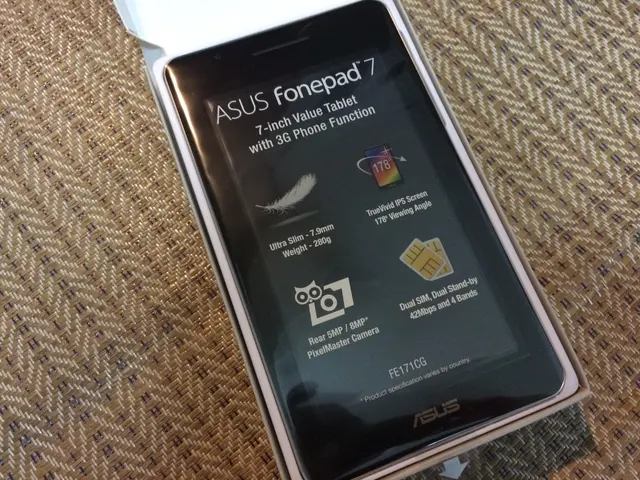Hardware Components Analysis
In the world of technology, computer hardware plays a crucial role in enabling human-computer interaction. This article will delve into the various input and output devices that make up this intricate system.
Starting with input devices, these physical components allow users to enter data or commands into the computer. A primary example is the keyboard, a device used to type text, numbers, symbols, and commands. Another essential input device is the mouse, which helps control the on-screen cursor and select items.
Other input devices include the microphone, used for audio input, the scanner for converting physical documents or images into digital format, the barcode reader for reading barcodes, the webcam for capturing video or still images, the touchscreen for direct interaction with the display, and the joystick, primarily used for gaming.
These devices allow users to input various types of data (text, audio, images, commands) into the computer, where the data is translated into a format readable by the system for processing. Input devices can connect via USB, wireless, or other ports.
Moving on to output devices, these components display the results of tasks given to the computer in a human-readable form. Examples include the monitor, printer, plotter, and speakers. Output devices are essential for presenting the results of computations, graphics, and other information to the user.
Storage devices, such as CDs, DVDs, and hard disks, store data for future use. CDs have a storage capacity of 600 MB to 700 MB, while DVDs have much greater storage capacity. Hard disks, which are non-volatile storage devices, can be classified into three types.
In addition to these devices, a computer's power supply provides the power source that powers all of its parts, and cooling fans are used to prevent overheating.
Lastly, it's important to note that computer hardware refers to the physical components of a computer that can be seen and touched. One type of RAM, DRAM (Dynamic RAM), consists of capacitors and stores data in the form of capacitors, while RAM (Random Access Memory) is known as temporary or volatile memory that holds the program and data currently in process or processing.
In summary, a computer's hardware consists of input devices, output devices, and storage devices, each playing a vital role in the functioning of the system. Understanding these components can help users appreciate the complexity and interconnectedness of their devices.
**Summary table:**
| Input Device | Function | |-----------------|--------------------------------------------| | Keyboard | Enter text, numbers, commands | | Mouse | Control cursor, select items | | Microphone | Input audio signals | | Scanner | Digitize images/documents | | Barcode Reader | Read barcode data | | Webcam | Capture video/images | | Touchscreen | Input via direct touch on display | | Joystick | Input directional controls (mainly gaming) |
| Output Device | Function | |-----------------|--------------------------------------------| | Monitor | Display visual output | | Printer | Print text and graphics | | Plotter | Produce detailed graphics | | Speakers | Produce audible output |
| Storage Device | Function | |-----------------|--------------------------------------------| | CD | Store up to 700 MB of data | | DVD | Store much greater amounts of data | | Hard Disk | Store digital data on a magnetic surface |
The matrix of input devices expands beyond the keyboard and mouse, encompassing the microphone, scanner, barcode reader, webcam, touchscreen, and joystick, each catering to distinct types of input (audio, images, commands, etc.).
Operating systems leverage the interconnected technology of these gadgets to enhance human-computer interaction, with their output mirrored on devices such as monitors, printers, speakers, and plotters, transforming the digital data into a format we can comprehend.