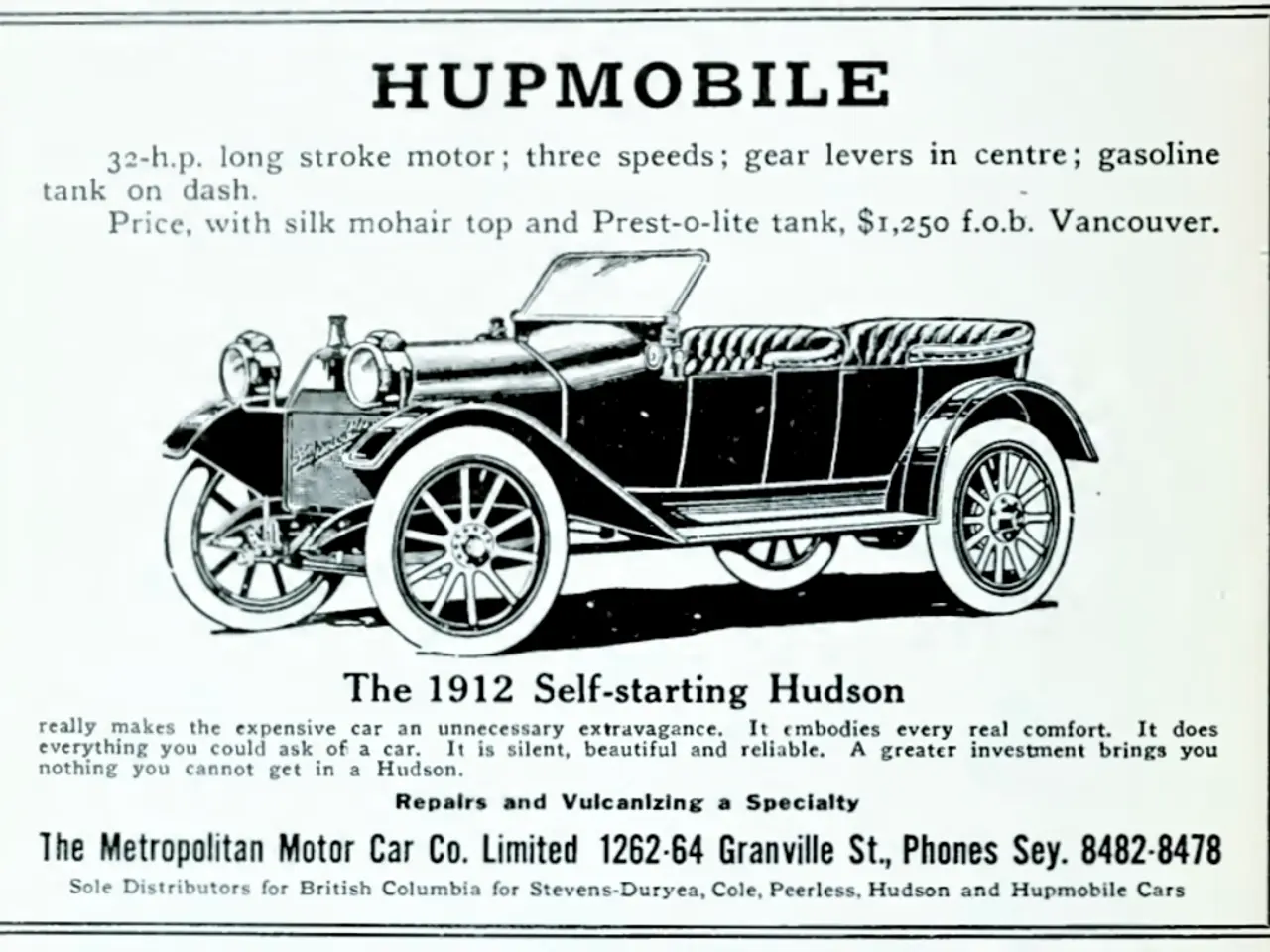Guide for Accessing Values in a JavaScript Array
In the realm of JavaScript, arrays are a fundamental data structure used to store and manipulate collections of elements. One common requirement when working with arrays is to determine if a specific object or value is present within them. This article explores various methods in JavaScript, each serving a slightly different purpose: `some()`, `find()`, and `findIndex()`.
### Using `some()`
The `some()` method tests whether at least one element in an array passes a given condition. It returns `true` if any element passes the test; otherwise, it returns `false`. This method is ideal when you need to check for the existence of an object or value without requiring the element or its index.
```js const fruits = ["apple", "banana", "mango"]; const exists = fruits.some(fruit => fruit === "banana"); // true ```
This example demonstrates that the "banana" is present in the array.
### Using `find()`
The `find()` method returns the first element in the array that satisfies the testing function. If no matching element is found, it returns `undefined`. This method is useful when you want to retrieve the actual object or value if it exists.
```js const numbers = [5, 12, 8, 130]; const found = numbers.find(num => num > 10); // 12 ```
In this example, the number 12 is the first element that satisfies the condition `num > 10`, so it is returned.
### Using `findIndex()`
The `findIndex()` method returns the index of the first element that satisfies the testing function. If no matching element is found, it returns `-1`. This method is useful when you need to find the position of an object or value in the array.
```js const employees = ['Jacob', 'George', 'Alex']; const index = employees.findIndex(name => name === 'Jacob'); // 0 ```
Here, the index of the first employee named "Jacob" is returned.
### Summary Table
| Method | Returns | Use Case | Returns if not found | |-------------|-----------------------------|----------------------------------|---------------------| | `some()` | `true` or `false` | Check for existence (boolean) | `false` | | `find()` | First matching element | Get the matching element | `undefined` | | `findIndex()` | Index of first matching element | Get the index of the matching element | `-1` |
### Key Notes
- These methods take a **callback function** with the element as a parameter, allowing you to specify any condition. - If you want to check for *primitive values* (like strings or numbers), these methods work straightforwardly. For *objects*, you usually check by comparing object properties inside the callback. - Use `some()` if you only need a boolean for presence. - Use `find()` to get the actual object or value. - Use `findIndex()` if you need the position of the object or value in the array.
This approach helps in efficiently checking or retrieving objects inside arrays using ES6+ JavaScript methods.
In the context of JavaScript data manipulation, the method is useful when you want to retrieve the actual object or value if it exists within an array, as opposed to the boolean result returned by the method, which tests whether at least one element in an array passes a given condition. On the other hand, the method is ideal when you need to find the position of an object or value in the array, rather than the object or value itself, as returns the index of the first matching element.