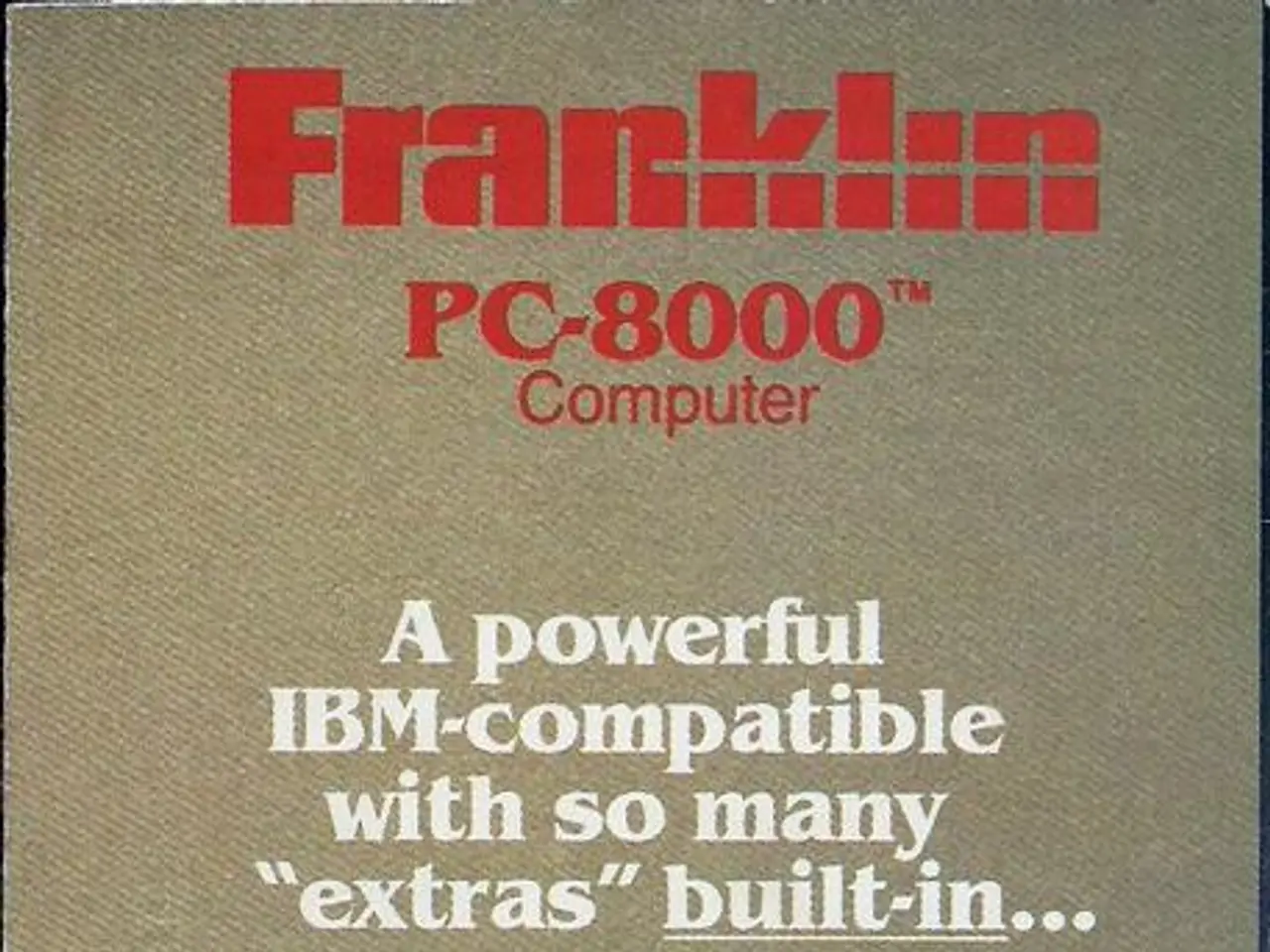Google table encryption: Full client-side encryption access given to users
Google has announced the rollout of a new feature that enables users to import, export, decrypt, and edit encrypted files within Google Sheets, including compatibility with Microsoft Excel formats. This update is set to simplify compliance requirements and ensure full interoperability with Microsoft file formats.
The rollout of this feature will be phased, taking up to 15 days for feature visibility in both phases: Rapid Release Domains and Scheduled Release Domains. The rollout dates are as follows:
- September 4, 2025 (Rapid Release Domains)
- September 18, 2025 (Scheduled Release Domains)
Google Workspace customers with the following tiers can access this new feature starting from the specified dates:
- Enterprise Plus
- Education Standard and Plus
- Frontline Plus
End users do not need to take any action to use this new feature. For administrators seeking to learn more about this feature, Google provides resources such as the Data Export Tool, Google Vault, Decryption Tool, and Help Center.
In addition, Google has provided a conversion tool to convert exported Google Sheets files to the Microsoft Office format. Users can also convert an existing file to an encrypted file via the "Create Copy" menu option. An encrypted Excel file can be opened in Google Sheets with options to download and decrypt.
Administrators can enable this feature for organizations with client-side encryption and can configure it at the organizational unit level. This new feature marks a significant step towards improving the compatibility and usability of Google Sheets for businesses with compliance requirements.
For more information on how to work with encrypted files in Drive, Docs, Sheets, and Slides, users are encouraged to visit the Help Center. This update is expected to make Google Workspace an even more versatile tool for businesses and educational institutions alike.
Read also:
- Goodyear in 2025: Advancement in Total Mobility through the Launch of Kmax Gen-3 by Goodyear
- Advanced automotive-grade adhesive tapes with cutting-edge technology
- Exploring the Next Phase in Motor Engineering: The Influence of Magnetic Axles
- Amazon customer duped over Nvidia RTX 5070 Ti purchase: shipped item replaced with suspicious white powder; PC hardware fan deceived, discovers salt instead of GPU core days after receiving defective RTX 5090.