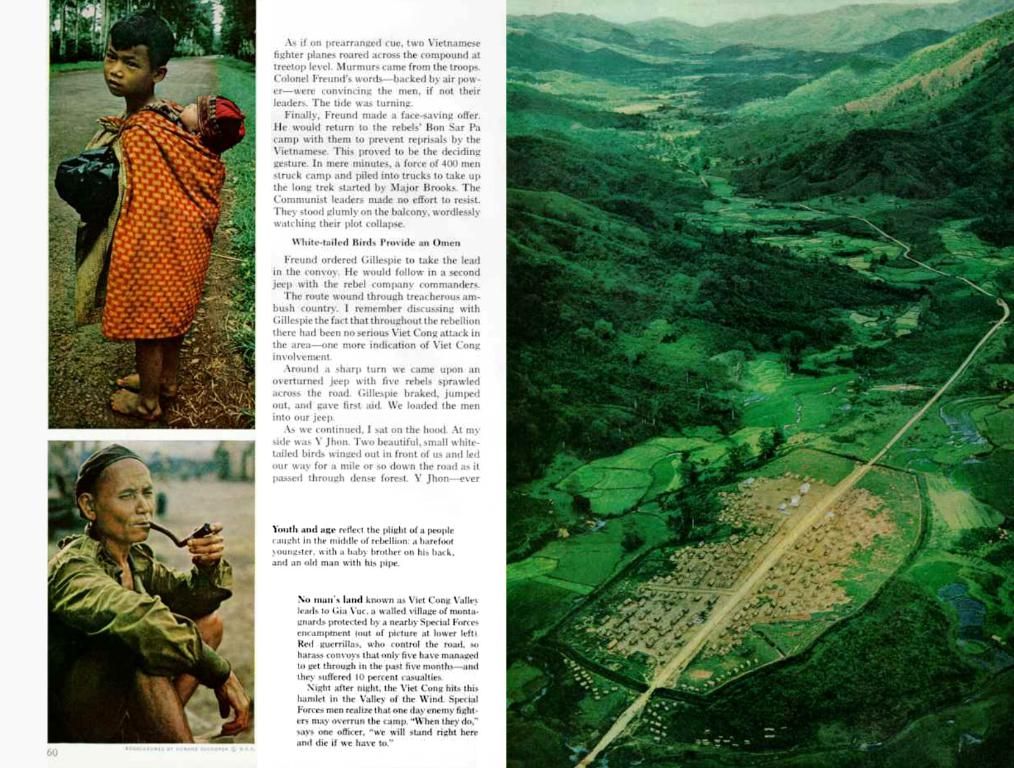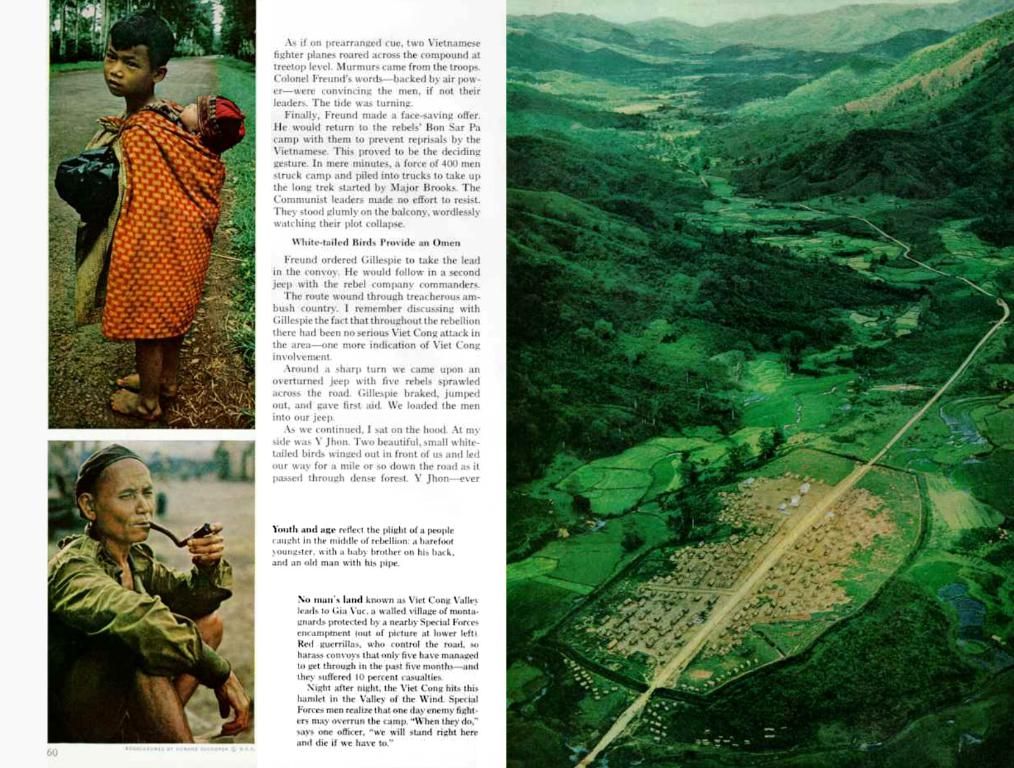Game Development Software and Technologies: Resources for Building Engaging Games
Creating fantastic games is all about having the right tools and technologies in the ever-evolving world of immersive gaming. Here's a look at some essential tools and technologies widely used in the field:
The Game-Making Powerhouses: Game Engines
Game engines serve as the foundation for game development, handling graphics, physics, audio, and much more. Some popular engines are:
- Unity: A versatile engine that caters to both 2D and 3D games, with support for various platforms like mobile, desktop, consoles, and VR/AR. Its flexibility and extensive asset store make it a top choice for developers of all sizes, from indies to AAA teams [1][4].
- Unreal Engine: Known for its stunning graphics and robust toolset, this engine is popular for AAA titles and high-fidelity immersive experiences. Its powerful visual scripting (Blueprint) and support for advanced VR/AR features make it the go-to choice for creators [1][4].
- CryEngine: Recognized for its immersive graphics and realistic physics effects, often employed for AAA games with extensive simulations [4].
- Godot Engine: A free, open-source alternative that features a unique node-based architecture, offers efficient performance, and caters to both 2D and 3D development, gaining popularity among indie developers [5].
Graphics Libraries & APIs: For Stunning Visuals
Graphics libraries and APIs allow for high-performance rendering and visual effects:
- OpenGL/Vulkan: Cross-platform APIs for rendering 2D and 3D graphics, commonly utilized in custom engine development.
- Direct3D: Microsoft’s graphics API, primarily used for Windows and Xbox platforms.
- Shader languages: HLSL (Direct3D), GLSL (OpenGL), and SPIR-V (Vulkan) are for writing custom shaders for advanced visual effects [2].
Simulating Real-World Gameplay: Physics Engines
Physics engines create realistic movements, collisions, and dynamics:
- PhysX (NVIDIA): Compatible with Unreal Engine and Unity, and supports advanced physics simulations.
- Bullet Physics: Open-source and used for rigid and soft body dynamics by multiple game engines.
- Havok: Known for its high performance and used in many AAA titles for their intense simulations [4].
Controlling Collaborative Game Development: Version Control Systems
Version control systems help manage code changes and team collaboration:
- Git: The most popular distributed version control system often paired with platforms like GitHub, GitLab, or Bitbucket.
- Perforce: Enterprise-grade version control, favored by large studios for handling large binary files (art assets, etc.).
- Assembla: Offers integrated project management, code repository hosting, and collaboration tools tailored for game development [1].
Deploying Games to Players: Game Deployment Platforms
Game deployment platforms enable distribution and updates for games:
- Steam: The dominant platform for PC game distribution and updates.
- App Store/Google Play: Primary platforms for mobile game deployment.
- PlayStation Store/Xbox Store/Nintendo eShop: Console-specific distribution platforms.
- VR/AR platforms: Oculus, PlayStation VR, SteamVR, ARCore (Android), ARKit (iOS), and OpenXR for cross-platform VR/AR support [1].
Going Beyond the Basics: Additional Tools
- Audio Design Tools: Wwise and FMOD for creating immersive soundscapes [1].
- Visual Scripting: Blueprint (Unreal), Bolt (Unity), and visual scripting in Godot for non-programmers [5].
- AI and QA Tools: AI-powered assistants like Razer’s AI Game Developer Tools for streamlining development and quality assurance processes [3].
Together, these tools and technologies empower developers to craft captivating, high-quality games efficiently and collaboratively, driving the future of immersive gaming [1][4][5].
Notes & References:
- Game Development Tools and Technologies
- Games 101: Graphics Programming
- Razer AI Game Developer Tools
- Game Engines Compared in Detail
- Godot Engine: A Short Overview
Game engines, such as Unity, Unreal Engine, CryEngine, and Godot Engine, are essential game-making powerhouses that handle graphics, physics, audio, and more. Graphics libraries like OpenGL/Vulkan and APIs like Direct3D ensure stunning visuals, while physics engines like PhysX, Bullet Physics, and Havok create realistic movements and collisions. Version control systems, such as Git, Perforce, and Assembla, facilitate code changes and team collaboration, and game deployment platforms, including Steam, App Store, and console-specific stores, enable game distribution and updates. Additionally, tools like Wwise, FMOD, Blueprint, Bolt, and visual scripting in Godot help developers create immersive soundscapes, and AI-powered assistants like Razer’s AI Game Developer Tools streamline the development and quality assurance processes.