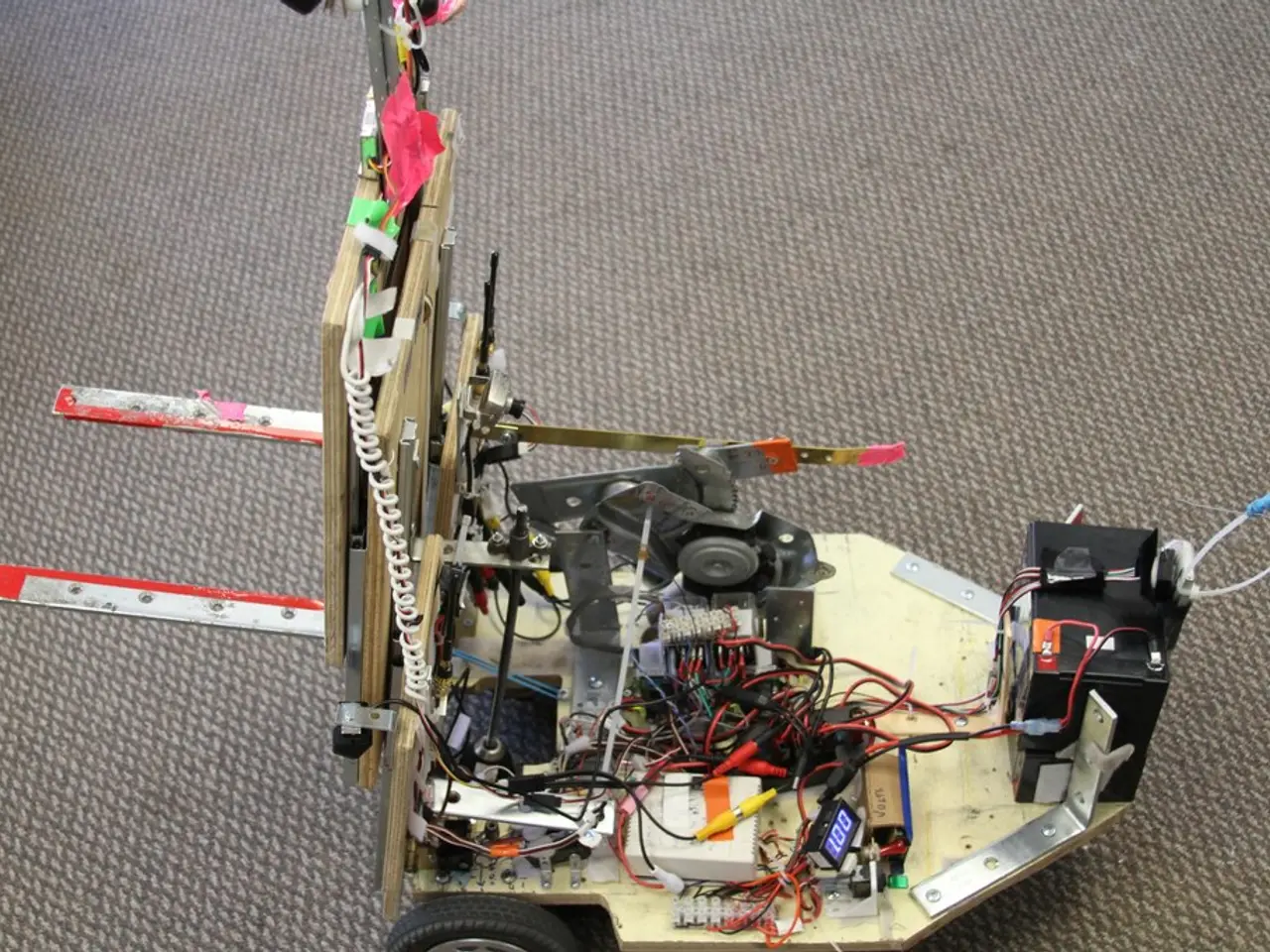"Flutter's Dynamic Component: The Stateful Widget"
In the world of Flutter app development, Stateful Widgets play a pivotal role in creating dynamic and interactive user interfaces. Unlike their Stateless counterparts, Stateful Widgets are capable of evolving over time, reflecting changes in the user interface based on user interaction or asynchronous data.
### The Role of Stateful Widgets
Stateful Widgets manage mutable state, holding the data and logic necessary for updating the UI when the state changes. This makes them essential for any UI component that needs to respond dynamically, enabling the creation of interactive applications.
### Structure of Stateful Widgets
A Stateful Widget is composed of two classes: the `StatefulWidget` class, which holds immutable configuration passed from parent widgets, and the `State` class, which contains mutable state data and implements the `build()` method to describe the UI using the current state.
### Key Methods and Lifecycle
The key method in a Stateful Widget is `setState()`, which notifies the framework of changes, triggering a rebuild of the widget and updating the UI to reflect the new state. Stateful Widgets also have a rich lifecycle, with corresponding methods like `createState()`, `initState()`, `build()`, `didUpdateWidget()`, and `dispose()`, where you can hook your logic.
### A Practical Example
Consider a simple example of a `UserTitle` Stateful Widget, where tapping the widget increments a counter and updates the displayed value. This demonstrates the use of a Stateful Widget for managing state changes that result in UI changes and transitions.
### The Importance of Keys
Using keys with Stateful Widgets is crucial for preserving the state of widgets when they move around in the widget tree, especially during rebuilds or when collections of widgets change dynamically. This helps avoid losing state, such as scroll position or form entries.
In conclusion, Stateful Widgets are fundamental in Flutter for creating interactive and responsive apps that reflect real-time changes in the UI. By understanding their structure, key methods, and lifecycle, developers can effectively leverage Stateful Widgets to build dynamic, user-friendly, and engaging applications.
Stateful Widgets, being capable of evolving over time, are essential for any UI component that requires dynamic responses, as they manage mutable state and update the UI when changes occur (from 'The Role of Stateful Widgets'). During a rebuild of the widget, the method notifies the framework of changes, ensuring the UI is updated to reflect the new state (from 'Key Methods and Lifecycle').