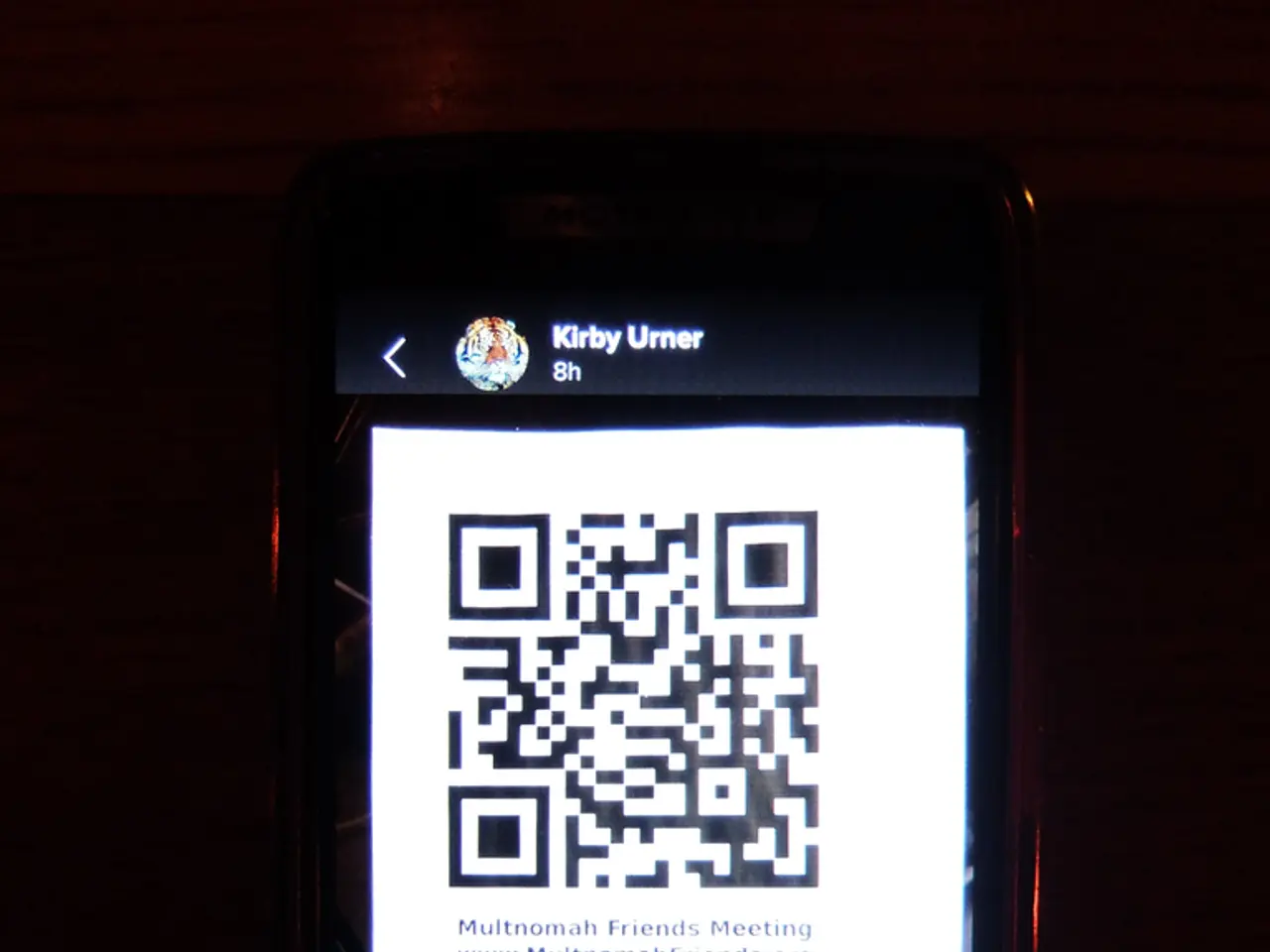Faster QR code scanning for Android users enables simpler actions
Google Updates Android QR Code Scanner for Improved Usability and Interactivity
Google is rolling out an updated QR code scanner UI on Android, introducing several new interactions and design changes to improve usability, especially for one-handed use.
The key changes include:
- Button Relocation: Important action buttons such as the flashlight, feedback, and “Scan from photo” have been moved from the top of the screen to the bottom, positioning them within easy reach of the thumb for easier one-handed operation.
- New Launch Animation: The scan box (viewfinder) now appears with a smooth, stylish animation when opening the scanner, giving a cleaner and more modern look.
- Revamped Link Menu Post-Scan: After scanning a QR code, the scanner now displays a revamped bottom sub-menu with multiple interaction options beyond just opening a link:
- Open the scanned link directly
- Copy text from the QR code
- Share the scanned data with others
This is an enhancement over the previous single "Open" button, providing more functionality immediately after scanning.
- Smaller "Scan QR code" Label: The label indicating scanning mode is now smaller and positioned above the viewfinder's crosshair to reduce clutter.
- Updated Bottom UI: The flashlight icon is now placed beside the “Scan from photo” option at the bottom, emphasizing a compact and easily accessible control area.
- Visual Highlight for Scanned QR Code: When a QR code is identified, it is highlighted in the center of the screen over a scalloped circle shape, adding a playful, Material Design-inspired visual.
These updates began rolling out gradually through Google Play System updates from May 2025, and wider availability is expected as the rollout continues.
In addition, the feature Circle to Search on Android, which includes QR code scanning, leverages AI-powered visual lookup capabilities for quick assistance. The update to the Android QR code scanner was previously used in Circle to Search on Android and QR codes appearing in Quick Share. Quick Share allows users to share files with others by displaying a QR code, which can be scanned to receive the files.
The updated QR code scanner now provides users with options to Open (visit the site/app), Copy text, and Share after scanning a code. The update to the Android QR code scanner is reportedly rolling out today, July 28.
The updated Android QR code scanner now offers users the ability to Open a link, Copy text from the QR code, or Share the scanned data, providing more functionality immediately after scanning, following the implementation of the changes such as button relocation, new launch animation, and revamped link menu post-scan. This enhancement is also integrated into the Circle to Search on Android feature, which uses AI technology for visual lookup, and is reportedly being rolled out today, July 28.
The updated scanner leverages AI-powered visual lookup capabilities in Circle to Search on Android and Quick Share, and with the revamped design and extra interaction options, it makes using gadgets like smartphones and other compatible devices even more enjoyable and efficient, thanks to the advancements in technology.