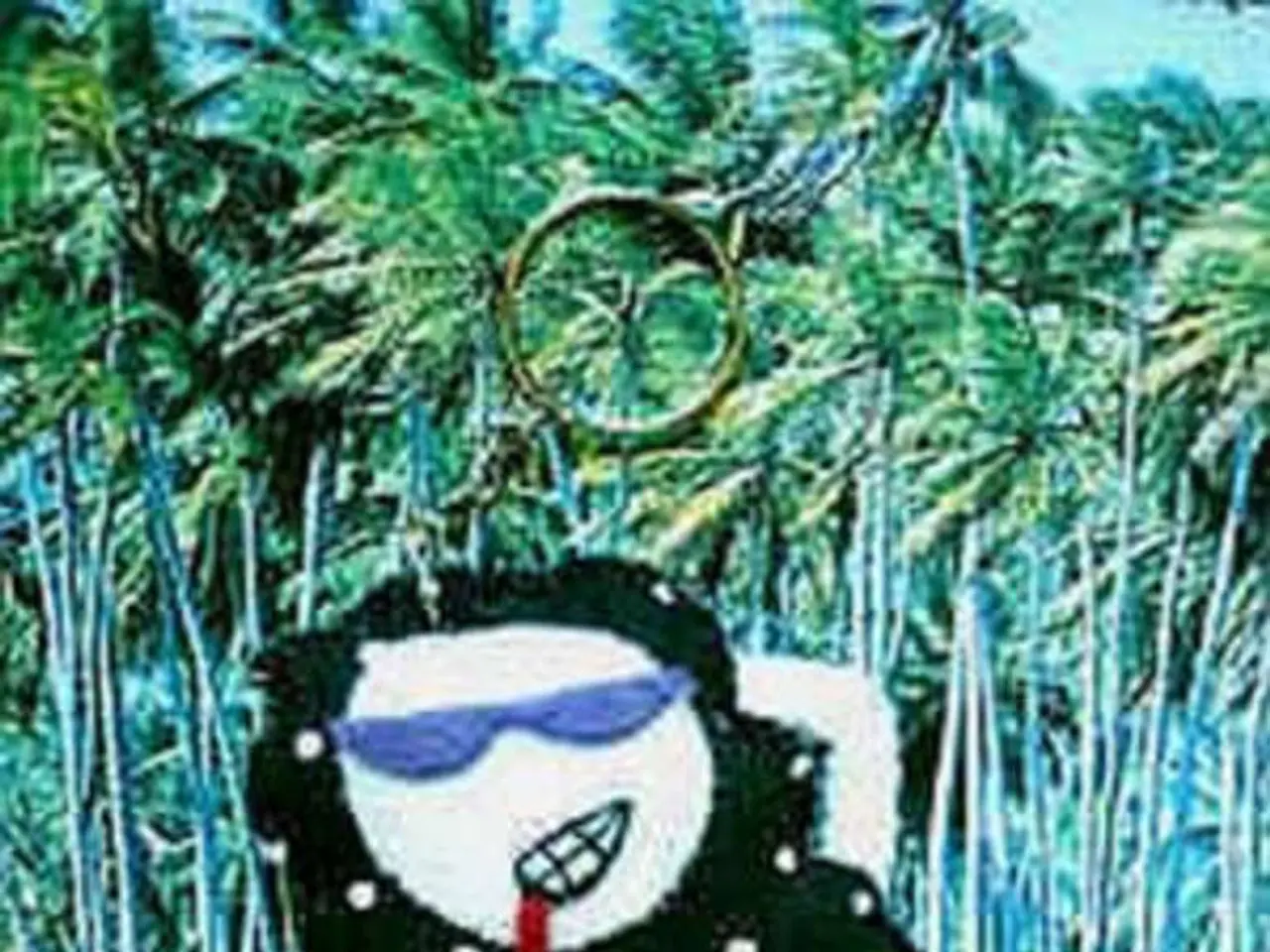Fast Methods to View JPEG Files on Windows, macOS, and Mobile Devices
JPEG, a widely supported image format, can be easily opened on various devices and platforms. Here's a breakdown of how to open JPEG files on Windows, macOS, Android, iOS, and video game consoles.
Windows
On Windows, you can open a JPEG file using the built-in Windows Photos app or Windows Photo Viewer. If you prefer to use a web browser or an image editor, Microsoft Edge, Chrome, Adobe Photoshop, or Paint.NET are also viable options.
To open a JPEG file, double-click the file or right-click and select an image viewer. If you want to open a JPEG file in a third-party app, open File Explorer, navigate to the folder that contains the JPEG file, right-click the image, click , and then select the app you want to open the file in.
macOS
On macOS, open JPEG files with the default Preview app or Photos app. Safari and other web browsers can also display JPEG images. For editing purposes, you can use Preview or third-party apps like Photoshop or GIMP.
Android
Most Android devices come with a default Gallery or Photos app that can open JPEG files. Additionally, you can use third-party apps like "File Viewer for Android" that supports opening over 150 file types, including JPEGs.
iPhone/iPad (iOS/iPadOS)
The Photos app on iOS devices natively supports opening JPEG files. You can view and edit JPEGs directly on your device. When transferring photos, iOS often uses HEIC by default but can convert or save in JPEG format as needed.
Video Game Consoles
The process for opening JPEG files on video game consoles varies depending on the specific console and its software. Generally, you can use the console's built-in media viewer or transfer the files to a compatible device and then connect it to the console.
Troubleshooting
If you encounter issues while opening a JPEG file, try restarting your device, making sure your device is up to date, changing the default program for JPEG files, ensuring the file extension is correct, repairing or resetting the Photos app, or checking if the file is corrupt or broken.
In summary, JPEG files are universally supported across these platforms with native apps available for viewing without extra software. For converting or editing, specialized apps like Photoshop, GIMP, or conversion tools can be used. If working with HEIC files common on newer iPhones, conversion to JPG may be necessary on some platforms like Windows, using free tools such as CopyTrans HEIC.
For viewing images as a slideshow on Windows, right-click the center of the opened image in Photos and click Slideshow. On macOS, click View and then Slideshow.
This article has been co-authored by Travis Boylls, a tech writer with over 10 years of experience. Travis has worked in technical support for Dish Network and AT&T Wireless and studied graphic design and web design at Pikes Peak Community College. The article has been fact-checked to ensure the accuracy of any cited facts.
[1] CopyTrans HEIC: https://www.copytrans.net/heic-converter/ [2] GIMP: https://www.gimp.org/ [3] Paint.NET: https://www.getpaint.net/ [3] Photoshop: https://www.adobe.com/uk/products/photoshop.html [4] File Viewer for Android: https://play.google.com/store/apps/details?id=com.easysw.filemanager&hl=en_US&gl=US
Here are two sentences containing the given words:
- "At home, you can open JPEG files on your Windows computer using the built-in Photos app or Windows Photo Viewer, and on a macOS system, use the Preview app or Photos app,"
- "For Android users, consider downloading a third-party app like 'File Viewer for Android' to open multiple file types, including JPEGs, while iPhone and iPad users can natively open JPEGs via the Photos app."