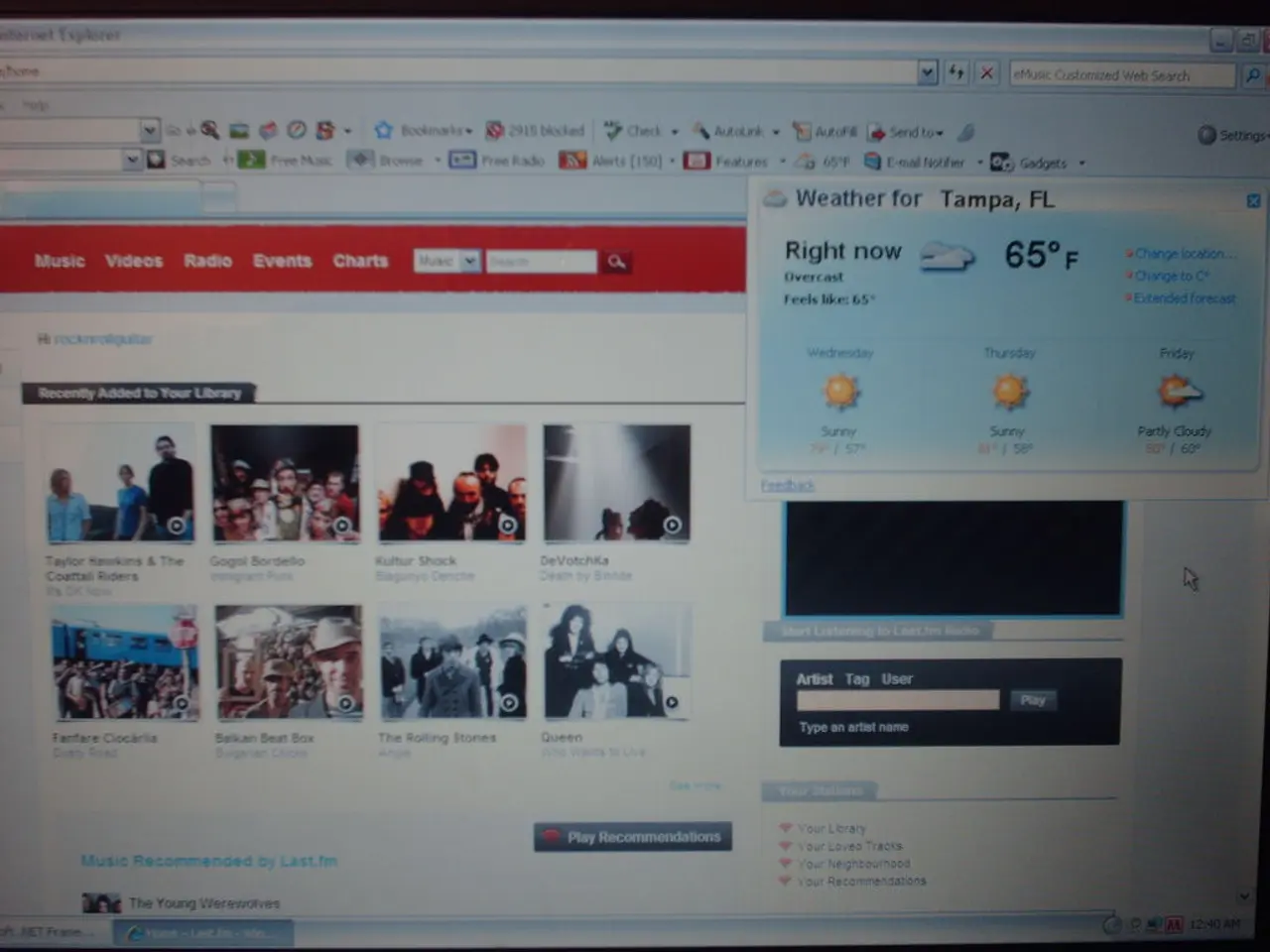Enabling Extended Website Preloading on Google Chrome and its benefits explained
Improving Browsing Speed with Extended Preloading and HTML's
Browsing the web just got faster, thanks to two exciting techniques: Extended Preloading and HTML's . These features can significantly reduce waiting times and enhance your browsing experience.
Extended Preloading: Faster Browsing at a Slight Cost
Extended Preloading predicts the pages you might visit next and preloads them, providing an immediate response when you click on those links. However, it's important to note that this feature might use a bit more data and battery life compared to basic preloading.
To enable Extended Preloading on Google Chrome, follow these steps: 1. Open Chrome. 2. Click on the three-dot icon in the top right corner. 3. Select 'Settings' from the dropdown menu. 4. In the left panel, select 'Performance'.
While the exact procedure for enabling "Extended Website Preloading" might be a subject of some misunderstanding, you can still improve your browsing speed by enabling performance-enhancing features in Chrome.
HTML's : Preloading Critical Resources
This method doesn't specifically enable "extended website preloading" in Chrome, but it improves page load times by preloading critical resources. Here's how you can utilize this technique:
- Preload Critical Assets: Use the tag with in your HTML to specify resources like CSS files, fonts, and images that are needed early in the page lifecycle. This ensures these resources are fetched and cached sooner.
- Preloading Media: You can also preload media like videos or images:
- Responsive Preloading: Use the attribute to preload resources conditionally based on device characteristics:
Remember, these techniques can help improve your website's performance, but for the most accurate and secure methods to enhance browsing performance, always ensure to follow the latest Chrome documentation or developer resources.
Happy browsing!
Data-and-cloud-computing technology plays a crucial role in Extended Preloading, as it allows for predicting and preloading pages, leading to faster browsing. Furthermore, technology, specifically HTML's , streamlines the preloading of critical resources, thereby enhancing page load times.