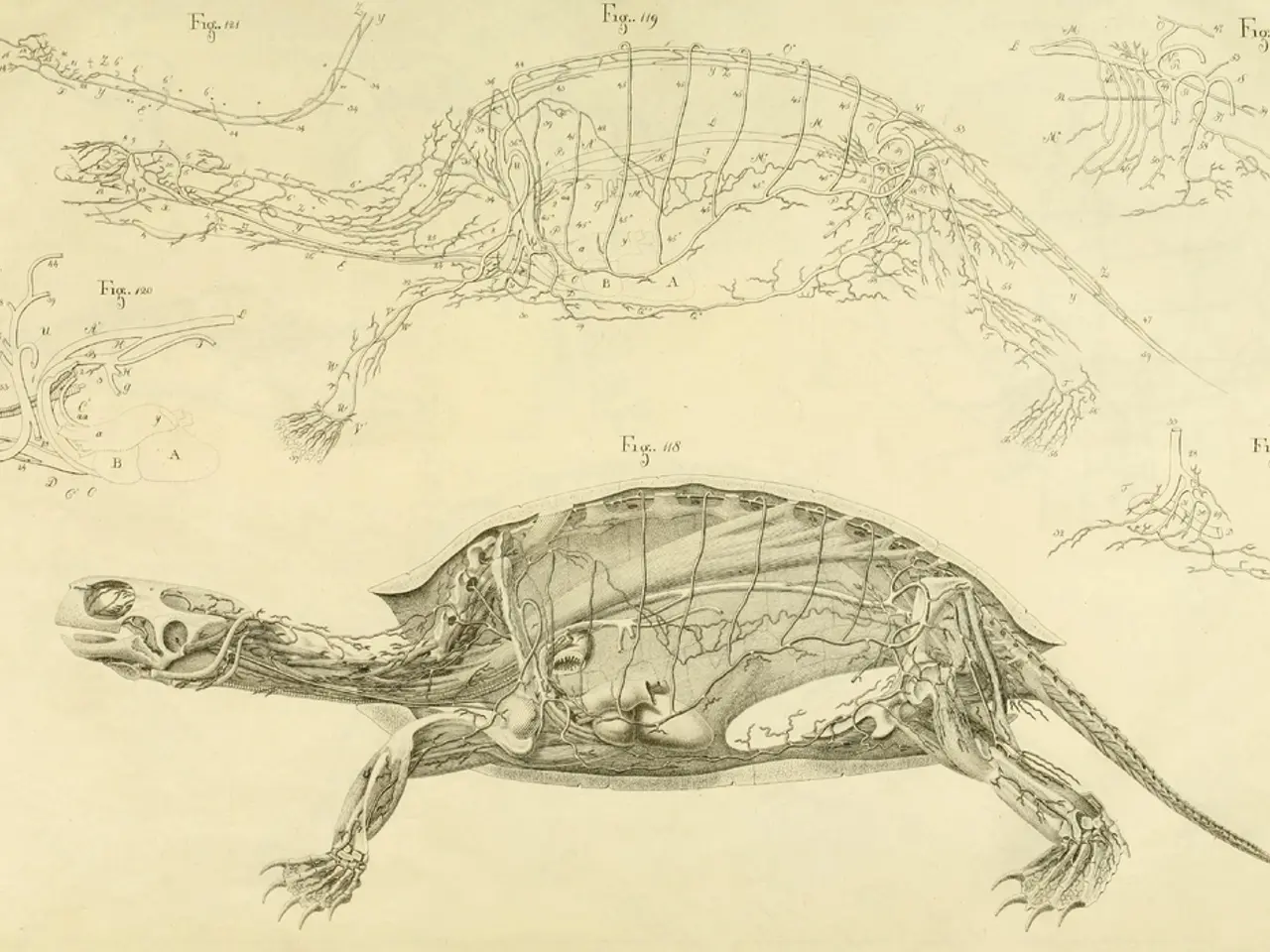Delve into the creation process of the remarkable 'Teenage Mutant Ninja Turtles Diorama', expertly designed using 3D modeling software ZBrush.
Inspired by the impressive Ninja Turtles diorama created by 3D character artist Sergio Khazov, many aspiring artists are eager to take on similarly challenging projects and improve their skills. This article offers a detailed guide to help you achieve that, with a focus on composing scenes and mastering anatomy using ZBrush.
## Challenging 3D Modeling Projects Similar to Khazov’s Ninja Turtles Diorama
For those looking to push their limits, here are four project categories that draw inspiration from Sergio's work:
1. **Dynamic Multi-Character Hero Scenes**: Examples range from A Marvel Avengers battle scene to classic video game boss fights or a mythological clash. Balancing multiple characters interacting, with high-detail anatomy and dynamic posing, alongside environment elements that tell a story is key.
2. **Cinematic Creature Battles**: Encounters such as a predator vs prey encounter, Kaiju monsters in urban environments, or fantasy duels (like dragons fighting in ruins) present complex creature anatomy, naturalistic poses, and integrating environment storytelling.
3. **Historical or Fantasy Dioramas**: Scenes like Samurai warriors in a bamboo forest, a medieval siege on a castle wall, or a futuristic cityscape with cybernetic characters require combining realistic human anatomy with thematic costume and props, and arranging elements to convey drama and narrative flow.
4. **Character + Mech/Vehicle Integration**: Examples include a pilot preparing to enter a mech, a cybernetic warrior with an exosuit, or a treasure hunter alongside an ancient, overgrown robot. Merging organic and mechanical forms with believable anatomy and detailed hard-surface modeling is essential.
## How to Improve Your Anatomy and Composition Skills in ZBrush
To improve your anatomy and composition skills in ZBrush, follow these steps:
### Anatomy Improvement
1. **Study Anatomy Reference Rigorously**: Use anatomy books like “Anatomy for Sculptors” by Uldis Zarins or “Atlas of Human Anatomy for the Artist”. Utilize online anatomy apps like Zygote Body or Anatomy360 to inspect forms from all angles. Import anatomy reference images or use Spotlight in ZBrush to directly project references onto your sculpt.
2. **Practice Blockout with Basic Shapes**: Start with simple shapes for the skeleton and muscles using ZSpheres or base meshes. Focus on proportions, major muscle groups, and joint placements. Gradually refine with sculpting brushes like ClayBuildup, Move, and DamStandard.
3. **Focus on Gesture and Flow**: Anatomy isn't just isolated muscles—it's how they move and flow together. Use tools like Transpose Master for posing your models dynamically and understanding muscle tension. Study gesture drawing (even outside ZBrush) to capture fluidity and energy.
4. **Use Anatomy Plugins and Tools in ZBrush**: Utilize anatomy brushes like muscle brushes from online marketplaces. InsertMesh brushes are useful for quickly adding anatomical parts or practicing specific muscles. Use ZRemesher + Dynamic Subdiv to maintain good topology while sculpting anatomy details.
### Composition Improvement
1. **Study Traditional Art Composition Techniques**: Learn rules like the Rule of Thirds, Leading Lines, Silhouette Clarity, and Focal Points. Study how painters and photographers compose scenes to direct viewer attention. Use thumbnail sketches to explore different compositions before starting detailing.
2. **Plan Your Scene Before Modeling**: Use rough blockouts for characters and environment in ZBrush or other apps (like Blender or Maya). Arrange poses and elements with Transpose tools to check interaction and scene balance. Explore camera angles in ZBrush’s Best Render Preview (BPR) to preview lighting and silhouette.
3. **Use Polypaint and Materials to Enhance Storytelling**: Apply simple Polypaint to differentiate characters and environment shapes. Use lighting and material variations to create contrast and emphasize important parts.
4. **Leverage Polygroups and Subtools for Organization**: Organize your scene with polygroups to manage complex compositions. Use subtools for characters, props, and environment separately to tweak composition without losing detail.
## Bonus Tips for Working Like Sergio Khazov
- **Iterate often**: Sergio's works show refined anatomy and dynamic compositions through multiple passes. - **Add storytelling elements**: Small props, environmental storytelling cues, and character expressions elevate dioramas significantly. - **Study his breakdowns and workflows**: Many artists share their process on ArtStation or YouTube to learn their methods. - **Join community challenges and crits**: Platforms like ZBrushCentral or Polycount offer valuable feedback from professional artists.
## Summary: Step-by-Step Plan for Your Skill Growth
| Step | Action | |--------------------------|------------------------------------------------------------------------------------------| | 1. Anatomy Basics | Study anatomy references + block out basic forms in ZBrush | | 2. Gesture & Pose | Practice dynamic poses using Transpose tools; focus on silhouette & flow | | 3. Composition Study | Learn visual storytelling and composition principles; plan scenes with thumbnails | | 4. Scene Setup | Block out multi-character dioramas, experiment with camera angles and lighting | | 5. Detail & Refinement | Sculpt detailed anatomy and environmental elements; use polypaint & materials | | 6. Feedback & Iteration | Share work on forums, apply feedback, refine both anatomy and composition |
If you want, I can recommend specific tutorials, brushes, or references tailored to your current skill level! Just let me know. Keep pushing your limits—the results will be worth it! 🚀🎨
---
**Happy sculpting!** - Sergio Khazov used ZBrush to create a Ninja Turtles diorama. - Sergio Khazov improved his skills in composition and anatomy through the Ninja Turtles diorama project. - The location where the Ninja Turtles diorama is displayed is not explicitly mentioned in the provided content. - The Creative Bloq Newsletter provides daily design news, reviews, how-tos, and more. - The Ninja Turtles diorama created by Sergio Khazov is not further discussed in the current paragraph. - Sergio Khazov is a 3D character artist based in São Paulo, Brazil.
- Aspiring artists keen on tackling dynamic multi-character scenes, like those seen in a Marvel Avengers battle or a mythological clash, should focus on balancing character interaction, high-detail anatomy, and dynamic poses, while incorporating environment elements that tell a compelling story.
- To prepare for such ambitious projects, artists can study anatomy rigorously through books such as "Anatomy for Sculptors" or online platforms like Zygote Body or Anatomy360, and use tools like ZBrush's Spotlight to project anatomy references directly onto their sculpt.
- For improved gestures and flow in anatomy, artists can practice with basic shapes using ZBrush tools like ZSpheres or base meshes, focusing on proportions, major muscle groups, and joint placements.
- As an artist gains confidence in their anatomy skills, they can advance to complex 3D modeling projects such as cinematic creature battles, historical or fantasy dioramas, or character-mech integration, requiring a mastery of both anatomy and detailed hard-surface modeling.
- To enhance storytelling through composition, artists should study traditional art techniques such as the Rule of Thirds, Leading Lines, Silhouette Clarity, and Focal Points, and plan their scenes via thumbnail sketches before starting detailing.
- To improve composition in a multi-character diorama, artists can use rough blockouts for characters and environment, arrange poses and elements with ZBrush's Transpose tools, and experiment with camera angles to achieve a well-balanced scene.
- For an added touch of creativity and artistry in a project, artists can incorporate small props, environmental storytelling cues, and character expressions to elevate their dioramas significantly.