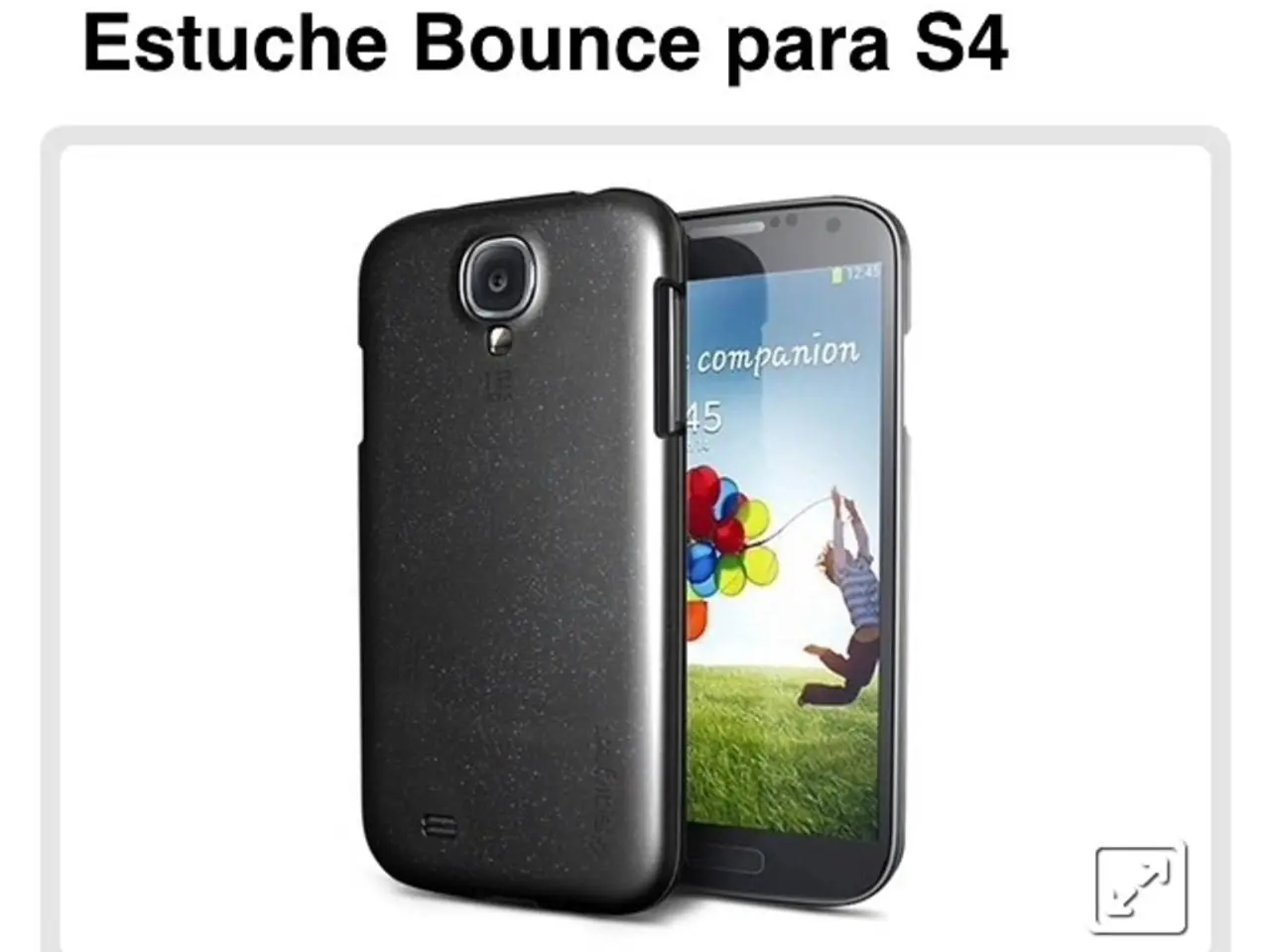Creating a Customized Mobile App for Versatile Displays
In the ever-evolving world of mobile app development, creating user interfaces (UIs) that adapt seamlessly to different screen sizes is crucial for ensuring a consistent, user-friendly experience. Here are the best practices for designing responsive mobile app UIs that cater to various devices:
1. **Use Responsive Design Principles**
Implement a fluid grid system that uses relative units (percentages, ems) instead of fixed pixels, allowing UI elements to scale proportionally with varying screen sizes. Employ flexible images and media with CSS properties like `max-width: 100%` to prevent distortion or overflow. Utilize media queries to define breakpoints at which layouts adapt significantly, based on the viewport width of devices.
2. **Follow a Mobile-First Approach**
Design starting from the smallest screens (mobile), building an essential, streamlined experience first. Progressively enhance the UI for larger screens like tablets and desktops, ensuring performance and usability at every step.
3. **Optimize Layout for Different Screen Sizes and Orientations**
Design specifically for popular real-world screen resolutions and device categories—for example, mobile widths around 360px to 412px, tablets near 768px to 810px, desktops around 1366px to 1920px. Account for both portrait and landscape orientations to maintain usability and visual appeal.
4. **Test Across Devices and Screen Sizes**
Conduct extensive user testing on a broad variety of real devices (or use device cloud platforms) to verify the UI behaves as expected in different contexts. Focus testing on the most used screen sizes to cover the majority of users without unnecessary redundancy.
5. **Optimize for User Needs and Preferences**
Perform user research to understand target audience behaviours and preferences. Incorporate customization options such as dark mode, adjustable fonts, and accessibility features. Follow current UI trends that improve usability, such as gesture navigation and micro-interactions for better engagement.
6. **Enhance Performance and Readability**
Minimize loading times by optimizing images (using `srcset` for adaptive image delivery) and lazy loading non-critical content. Use responsive typography, adjusting font sizes, line heights, and spacing to preserve readability across screen sizes and resolutions.
By following these practices, mobile app designers can create UIs that adapt seamlessly to different screen sizes and maintain a consistent, user-friendly experience across all devices. For companies looking to build exceptional UI designs that respond to existing and new devices alike, our website offers free consultations. Having the right team is essential for designing a mobile app with a powerful responsive UI. With new device releases, it may be necessary to adapt an app's UI to preserve the overall user experience.
- In the process of mobile app development, responsive design principles are utilized, including a fluid grid system, flexible images, and media, and media queries to ensure adaptability on various devices.
- A mobile-first approach is essential, starting with designing for smaller screens like smartphones before progressively enhancing the UI for larger devices such as tablets and desktops.
- The layout is optimized for popular screen sizes and orientations, catering specifically to devices with screen resolutions ranging from mobile to desktop, taking both portrait and landscape orientations into account.
- To ensure the UI performs optimally across different devices, extensive user testing is conducted on various real devices or device cloud platforms.
- For an enhanced user experience, designs prioritize user needs and preferences through customization options, accessibility features, and incorporation of current UI trends like gesture navigation and micro-interactions.
In addition, it is crucial to optimize the app's performance and readability, minimizing loading times and adjusting typography for visibility across all screen sizes and resolutions. By adhering to these principles, a mobile app's UI can seamlessly adapt to various devices, improving overall user-friendliness and experience.