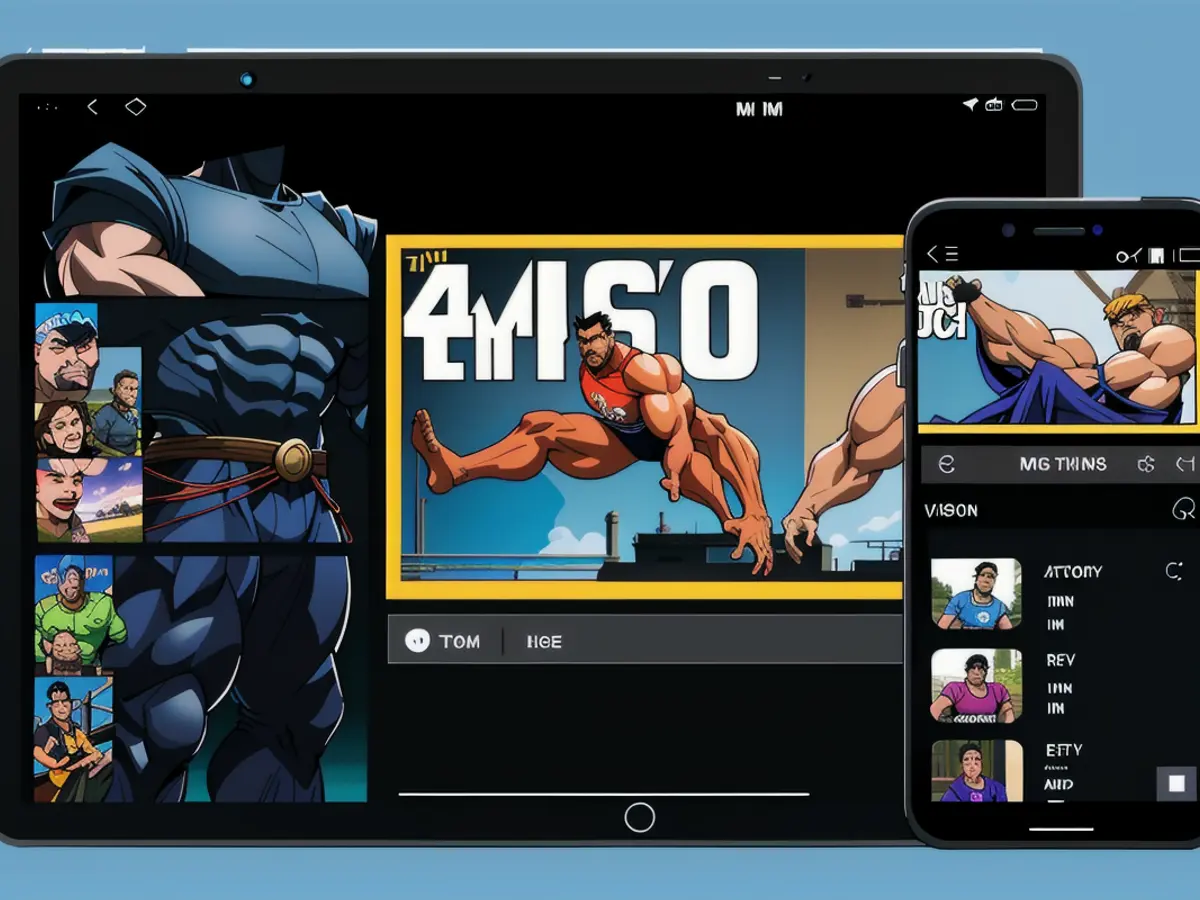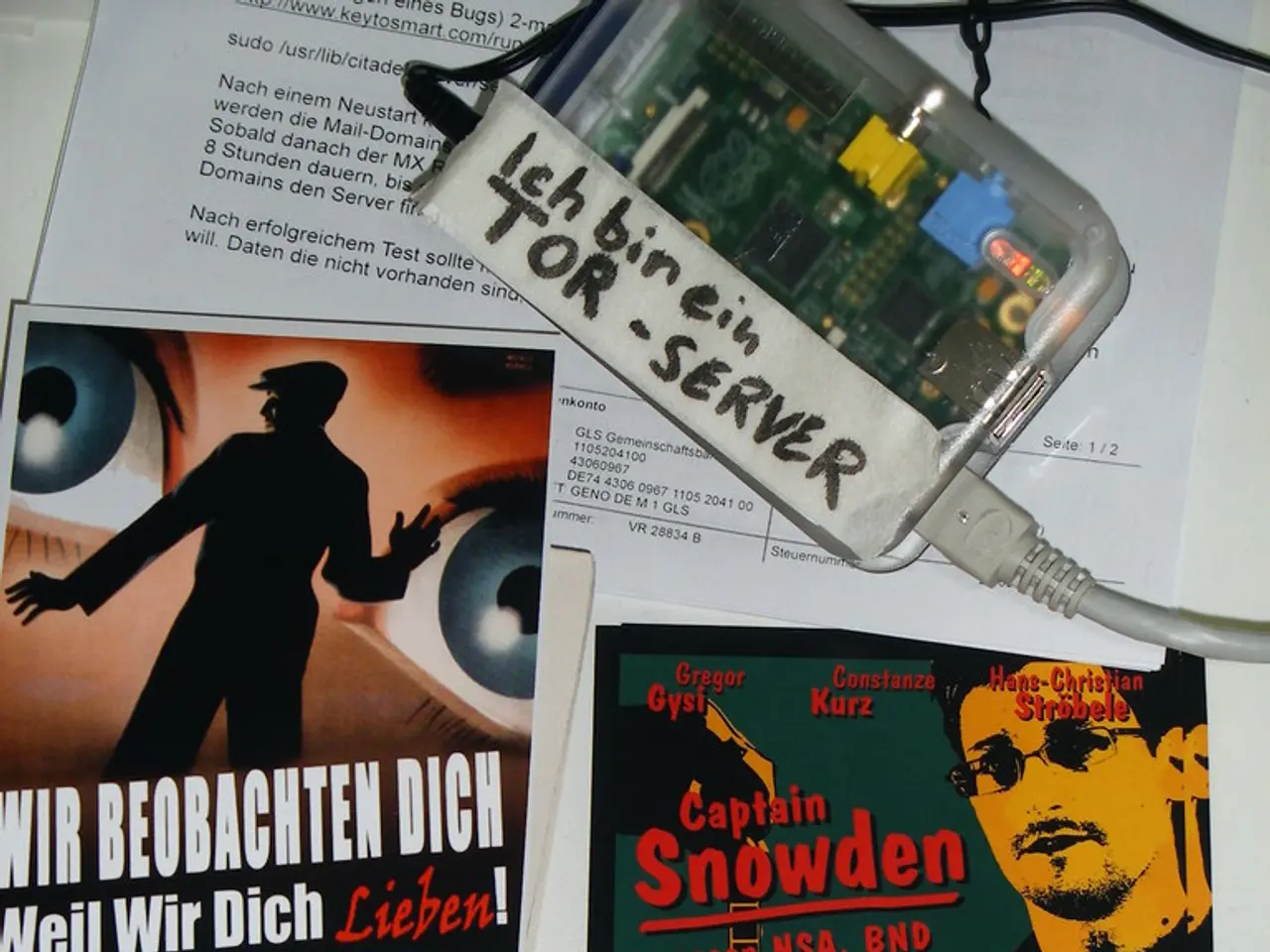Apple's Upgraded iMovie Functionalities Ease the Labor of Video Editing
iMovie, Apple's go-to video editing software, has rolled out two new features aimed at helping beginners craft their debut videos. These features, available now for iOS 15.2 and iPadOS 15.2 users, are titled Storyboards and Magic Movie.
First up, Magic Movie. This tool is the embodiment of lazy day video creation. Just pick an album, round up some photos or clips, and let Magic Movie do its thing. With AI-powered wizardry, the feature merges clips, introducing transitions, titles, and background music to produce a finished product. You can always tweak the footage by rearranging, removing, or adding clips. Tailor the style to match your video's essence, and you'll have 20 options waiting in the wings at launch.
Magic Movie may be a lifesaver for newbies who want to add a touch of flair to their video or stitch together related clips with minimal fuss. However, it's best suited for casual viewing or sharing across social feeds, given its hands-off approach and limited editing options.
Now, for storytellers seeking more control, Storyboards is your gal. This feature is constructed around organization, offering a series of shot suggestions to guide your video creation process. Storyboards are categorized based on themes like product reviews, personal narratives, and wellness guides. For example, the 'Product Review' storyboard instructs users to begin with a medium shot, then progress to a wide shot to introduce the product.

Storyboards act as an intuitive organizational tool, allowing you to discard, rearrange, or add video sequences at your discretion. It's an excellent alternative for students needing a helping hand with introductory videos or budding YouTubers looking to conquer their fears of traditional editing.
Once your video project is complete, whether using Magic Movie or Storyboards, you can share it on social media or pass it along to Final Cut Pro for further refinement. These additions may not appeal to those with professional aspirations, but beginners with limited editing experience could greatly benefit from these smartly tailored tools in iMovie 3.0.
The future of video editing with iMovie looks promising, as both Magic Movie and Storyboards cater to various skill levels. For tech enthusiasts wanting to dive into video creation casually, Magic Movie's AI-powered feature will likely be a wellness break. One can use placeholder clips to experiment before finalizing the video. With a unique color code of 80ca717cd58ee71506cfd75e681f71aa, these new features have been integrated into iMovie 3.0, transforming it into a versatile tool for both beginners and intermediate users.