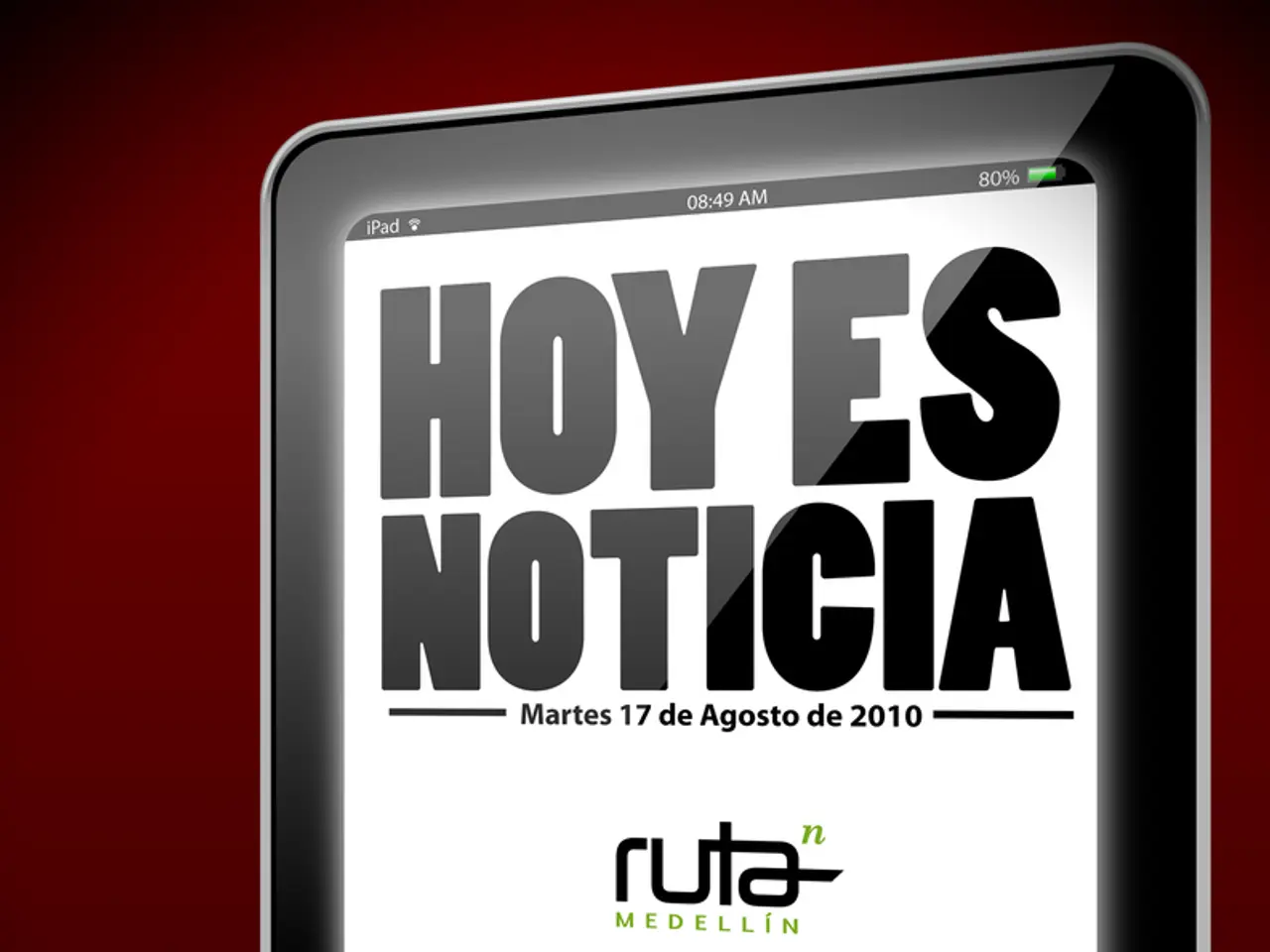Amazon's Kindle device now features an Assistive Reader for enhanced accessibility.
New Accessibility Features Introduced in Kindle's 5.18.4 Update
Amazon has rolled out a significant firmware update for the 11th and 12th generation Kindle e-readers, introducing notable accessibility features. The highlight of the update is the new Assistive Reader and an option for larger UI text size for users with poor vision.
The Assistive Reader is a text-to-speech feature that reads ebooks aloud with a generic AI voice, highlighting each word as it reads to aid comprehension. Supported languages include English, Spanish, French, German, and Italian. To activate this feature, users can open the Aa menu, select the More tab, and then turn on Assistive Reader. A Bluetooth connection to headphones or earbuds is required to listen to the audio.
For users with poor eyesight, the update added a new setting that allows increasing the font size and text across the entire Kindle user interface outside of ebooks (menus, system text, etc.). There is only one very large size setting available, which, although comically large to some, can help users with severely impaired vision. This setting can be found under the Brightness Settings menu.
Other minor changes include a simplified way to bring up the page preview screen by tapping near the top left of the reading screen instead of swiping up from the bottom.
However, it is important to note that Amazon quickly removed the Assistive Reader feature within days of the 5.18.4 rollout by disabling it remotely from their servers, likely indicating it requires further refinement before re-release. The font size UI adjustment remains available.
Key New Features in the 5.18.4 Update for 11th and 12th Gen Kindles:
| Feature | Description | Availability Status | |--------------------|---------------------------------------------------------------------------------------------|---------------------------| | Assistive Reader | Reads ebooks aloud with word-by-word highlighting, supports multiple languages, requires Bluetooth audio | Introduced then removed remotely shortly after release | | Large UI Font Size | Enlarges text size across Kindle menus and interface outside of ebooks, one large size only | Available | | Page Preview Access | Tap near top left of screen to bring up page preview during reading | Available |
These features primarily focus on improving accessibility for those with visual impairments and enhancing reading convenience. The new text-to-speech system called Assistive Reader was previously available for the Kindle app for iOS in late 2024.
Michael Kozlowski, a writer with 18 years of experience in the field of technology related to reading materials, provides this information for context. Kozlowski resides in Vancouver, British Columbia, Canada, but his work is not limited to a specific region or country. It is important to note that the information provided is based on Kozlowski's writing and does not necessarily reflect the opinions or policies of any other entity.
To listen to text-to-speech content on the Kindle, a Bluetooth connection to headphones or earbuds is required. For those interested in contacting Kozlowski, his email address is michael@our website.
The 5.18.4 update for 11th and 12th generation Kindle e-readers introduced not only the Assistive Reader, a text-to-speech feature, but also an option for larger UI text size, making these gadgets more accessible for users with visual impairments.
Besides these accessibility features, smartphone users might find the Assistive Reader reminiscent of the text-to-speech system available for the Kindle app for iOS in late 2024, as it reads ebooks aloud with word-by-word highlighting, requiring a Bluetooth connection for audio output.