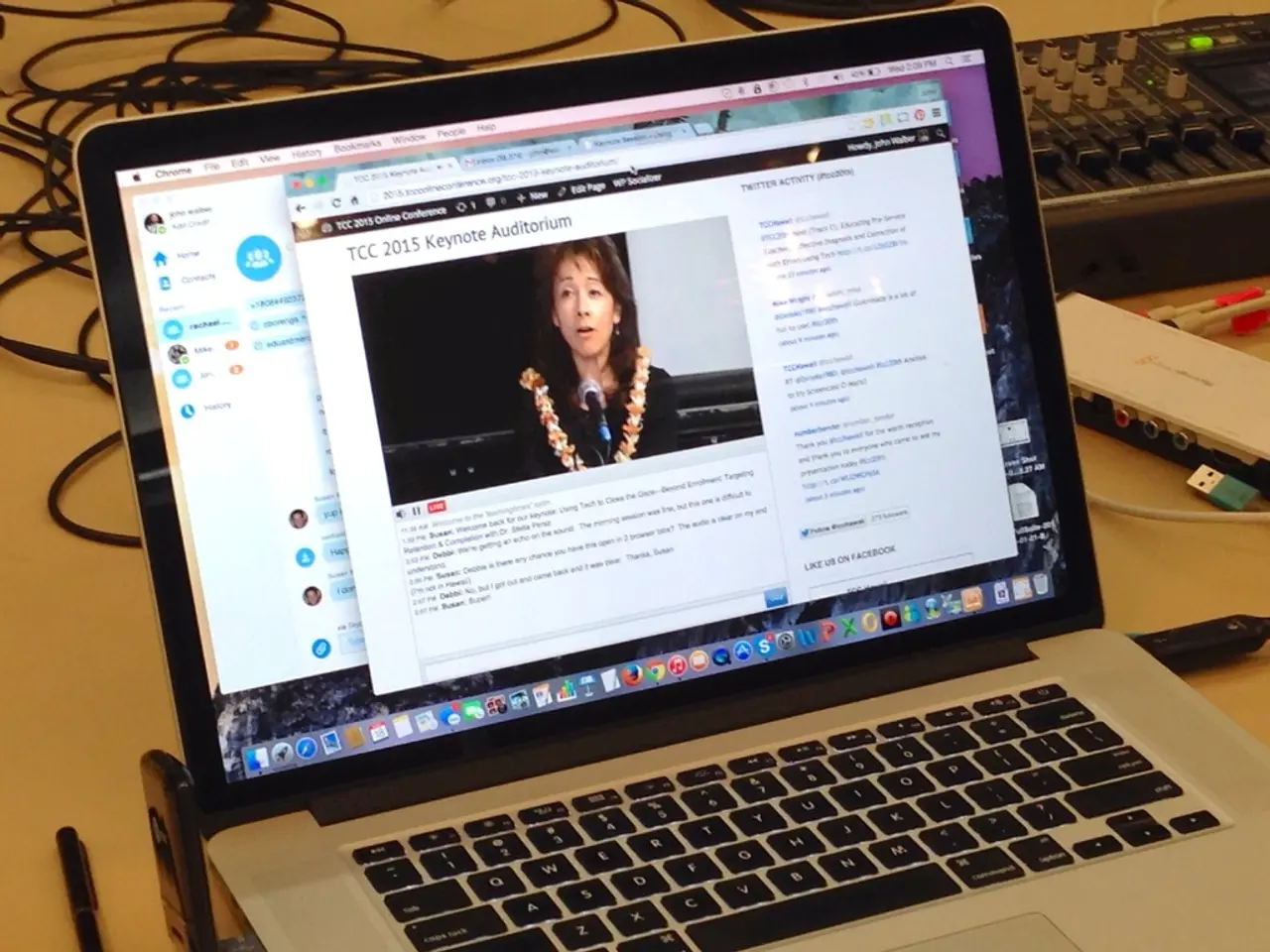AI tools from Adobe are asserted to be 'secured for commercial purposes', but is this assertion credible?
Adobe's Firefly app, a creative powerhouse, offers a family of models for image, video, vector, audio, and 3D generation. The unique selling point of these models is their commercial safety, as they are trained exclusively on content that Adobe has the rights to use [1].
Commercially Safe Models
Adobe ensures that only images, videos, and audio it has explicit permission to use are employed for training its models. This commitment to commercial safety is a key differentiator in the AI market [2].
Partner Models for Ideation
During the ideation phase, users are encouraged to leverage partner models to explore creative directions. Once production begins, they can switch to Adobe's commercially safe Firefly models [3].
Transparency and Content Credentials
Adobe automatically attaches Content Credentials to all AI-generated outputs in the Firefly app. These credentials clearly indicate whether the content was created using Adobe's commercially safe Firefly model or a partner model [4].
Third-Party Models: A Cause for Concern
However, the integration of third-party AI platforms into the Firefly app, such as Runway's Gen-4 Video and Google's Veo3, introduces complexity regarding Adobe's "commercially safe" promise. These external models were not built with Adobe’s strict licensing standards, which could potentially compromise the commercial safety of content generated using them within Firefly [3].
Navigating the Nuances
Adobe distinguishes between its "Firefly models"—which have clear licensing and commercial safety—and third-party models integrated into the Firefly app. The company emphasises that content generated by any model within Firefly is protected, with user-generated or uploaded content never used to train AI again [5].
A Balancing Act
The integration of third-party AI models within the Firefly app reflects Adobe’s broader strategy to empower creative flexibility while managing licensing risks. However, there is a possibility that some users may accidentally put themselves at legal risk while using the Firefly app, and Adobe needs to ensure this does not happen [6].
Business Strategy and Partnerships
Adobe's decision to integrate third-party tools is seen as a business strategy to offer users the latest capabilities without waiting for its own technology to catch up in the rapidly moving AI video generation market. Partner companies, such as Runway and Google, have not made the same training commitments as Adobe regarding copyrighted material [7].
Exploring Wider Aesthetic Styles
The integrations in the Firefly app are designed to give customers the freedom to explore a wider range of distinct aesthetic styles and model personalities [8]. It's important to note that the Firefly app, where third-party services are being integrated, is distinct from the Firefly models themselves.
In conclusion, while Adobe's Firefly models are designed to be commercially safe, the integration of third-party models introduces a level of complexity. Adobe aims to provide transparency via Content Credentials about which model generated a given output, but some skepticism remains about whether users clearly understand these distinctions [3].
- Adobe's Firefly app, with its unique UI design, offers a 3D layout for image, video, audio, and even 3D generation.
- Users can design posters or any other visual content using the Firefly app, thanks to its powerful creative features.
- To ensure commercial safety, the logo of the model used for content creation, whether it's Adobe's Firefly or a partner model, is clearly indicated in the output through Adobe's Content Credentials technology.
- Adobe Firefly models are trained exclusively on content that Adobe has the rights to use, making them a reliable choice for designers seeking commercially safe AI-generated content.
- The integrated Adobe Firefly app allows users to utilize third-party models from companies like Runway and Google, expanding the range of creative possibilities, but it's crucial for users to understand the differences in licensing and commercial safety for each model.
- Designers can use Adobe's UX technology to create unique layouts for their designs, complementing the diverse artistic styles available through the integrated third-party models.